Visitors ID Gate Pass Maker Software

Visitor ID Gate Pass Software with advance features to design ID cards and gate pass for visitors and manage all incoming and outgoing planned or unplanned visitors in your organization or company. Software provides Pre-Defined Templates to quickly design your ID cards and gate pass for visitors. You can save all visitor's information in to the database.
Screenshots of Visitors ID Gate Pass Maker Software
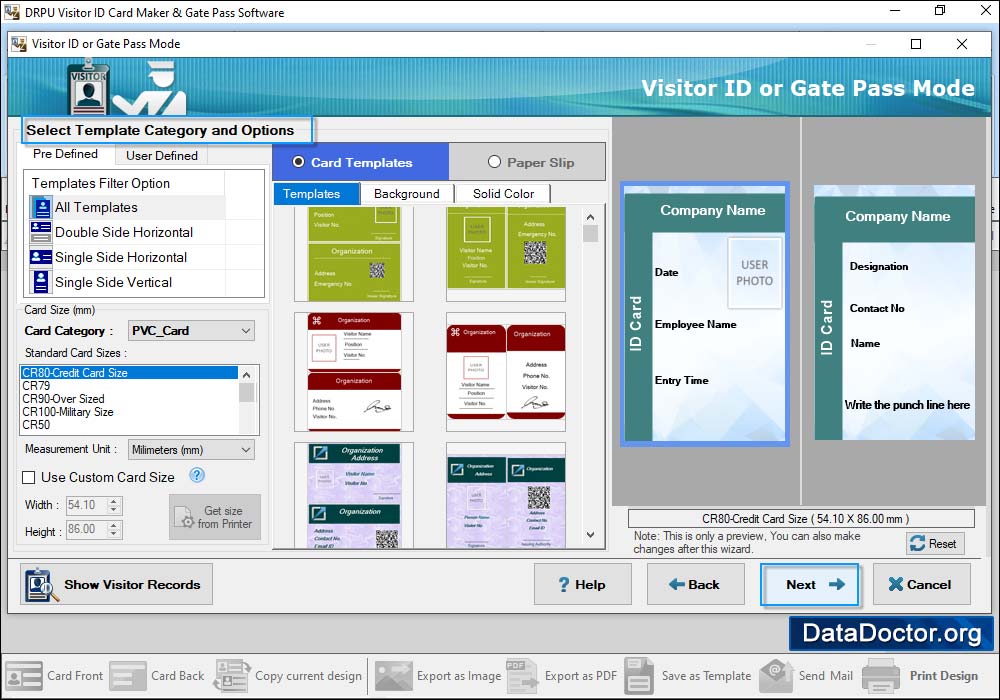
Select Template Category and choose any one sample for your visitor ID card. Specify card size and click 'OK' button to continue.
 More Screenshots
More Screenshots
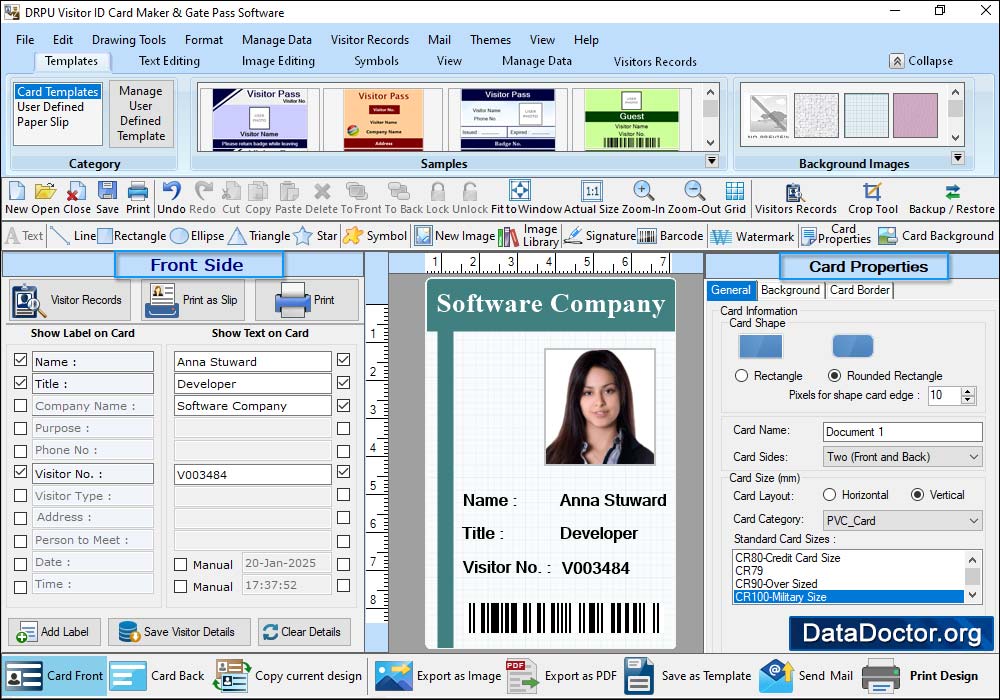
Enter all required details which you want to show on your ID card. Click on 'Browse' button to browse the path of captured image or you can take picture of visitor by clicking on 'Camera' button. Press 'Add Visitor details to DB' button to save visitors details to the database.
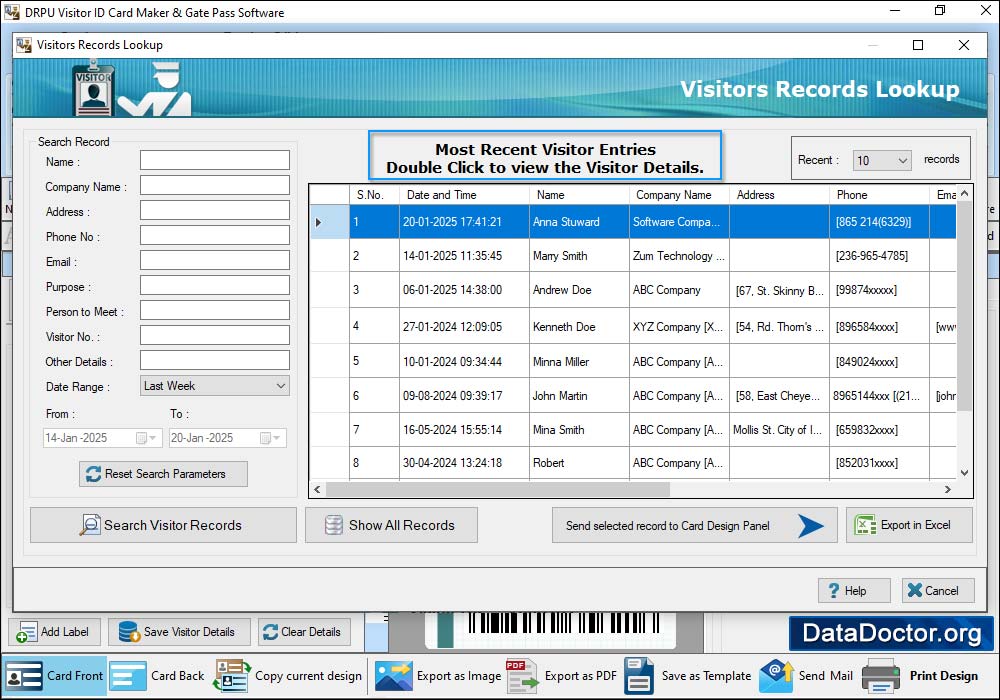
Click on Show Visitor Record icon in menu bar to view saved visitor's records. To view particular visitor's details, double Click on that visitor record in list.
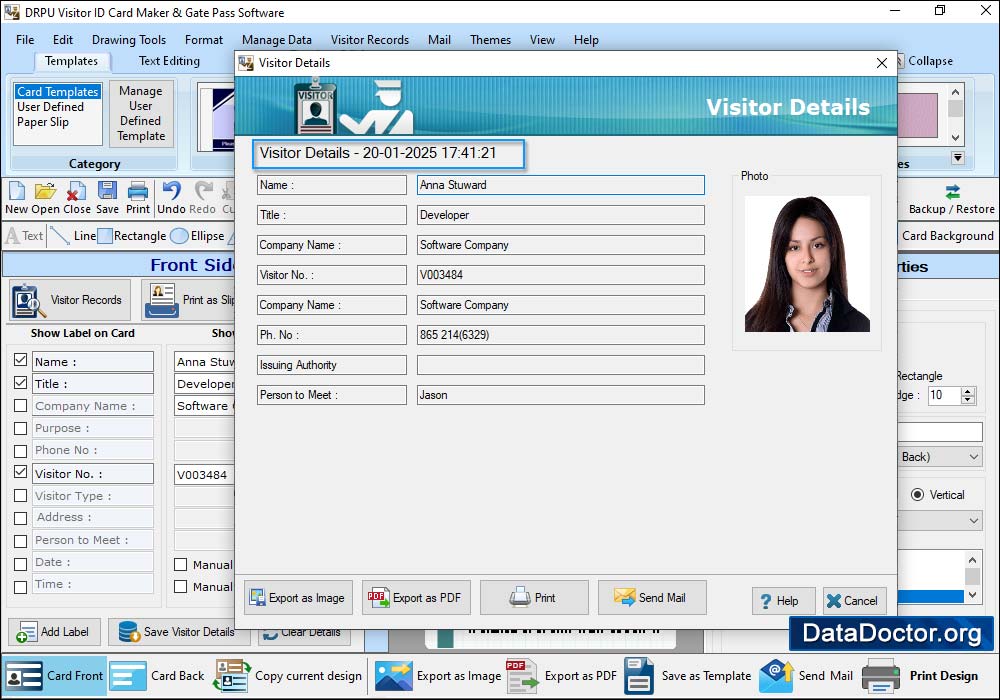
Here, You can see particular Visitor's Details. Click on 'Export as Image' button to export visitor details as image. You can also Export as PDF as well as you can print and email your designed visitor ID Card.
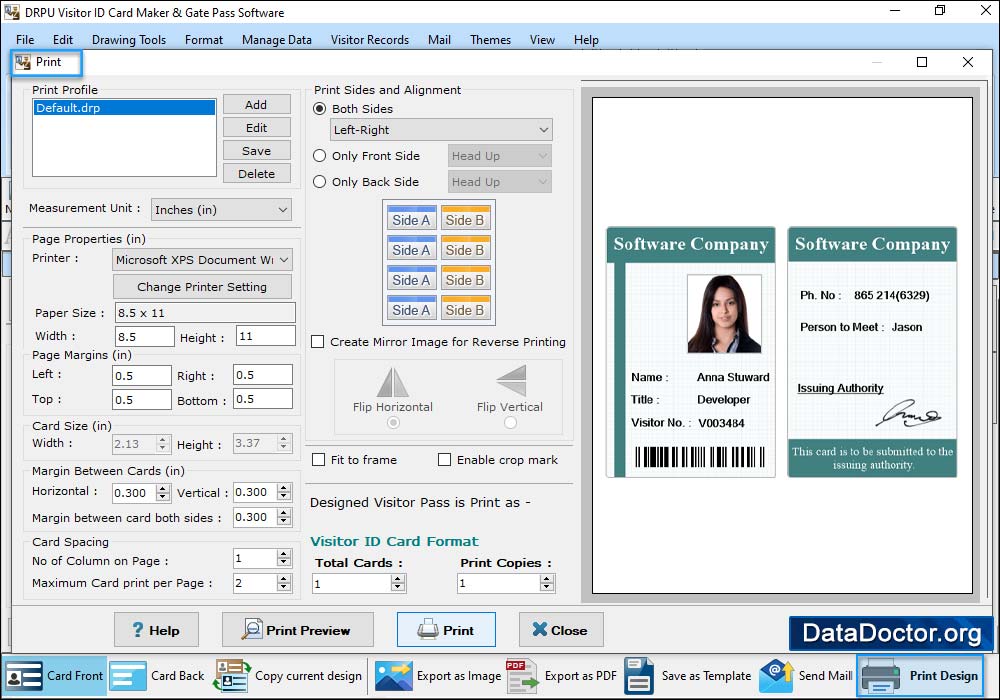
To print designed visitor ID card, Set all print settings and click on 'Print' button.
✨Software Features
- Software provides option to add your Visitor details to the database.
- Facilitates users to provide option for searching visitor's record from database.
- Software provides option to take the pictures using Camera.
- Email setting feature to send designed visitor ID card to the specified email address.
- Software is also having option to search any visitor's record from database as well as export visitor's records in to excel file.
More About Software :-
- ✔Batch Processing Series feature allows to generate the multiple copies of visitor ID cards with different barcode and text value.
- ✔Software is also having option to search any visitor's record from database as well as export visitor's records in to excel file.
- ✔You can Export your designed visitor ID Card As Image, As PDF, As Template etc.
- ✔Software provides Image Cropping Option to capture single image or multiple images for your ID Card.
- ✔Option to print your created visitor ID cards using advance print settings.
You may also like other software
 Data Recovery Software
Data Recovery Software
 Database Converter
Database Converter
- MSSQL to MySQL Database Converter
- MySQL to MS Access Database Converter
- Oracle to MySQL Database Converter
- MySQL to MSSQL Database Converter
- MS Excel to MySQL Database Converter
- MySQL to Oracle Database Converter
- MS Access to MySQL Database Converter
- MySQL to MS Excel Database Converter
- Excel Converter Software
- Excel to Phonebook Converter
- Excel to vCard Converter
- Excel to Windows Contacts Converter


