PassPassword Recovery Software For zFTPServer

Password Recovery For zFTPServer decrypt and recover lost password from zFTPServer software. Software also recover lost password even with special characters.Password recovery tool displays hidden asterisk (***) character and special character passwords.
Screenshots of PassPassword Recovery Software For zFTPServer
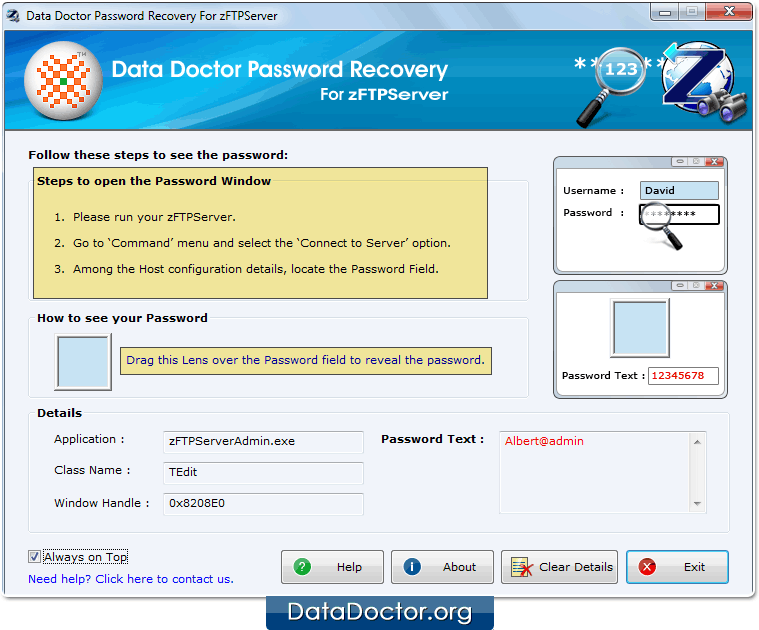
Run Password Recovery For zFTPServer.
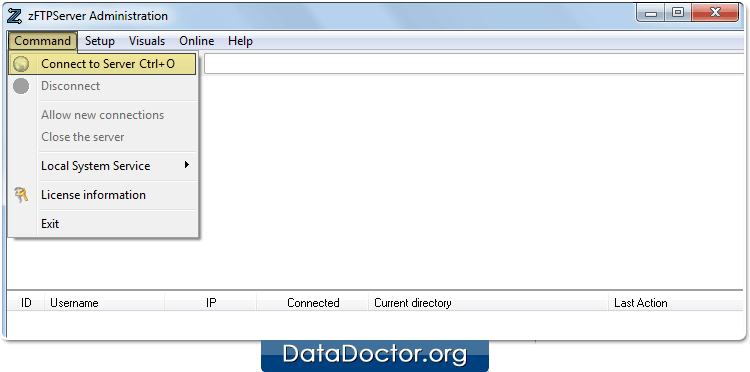
Go to ‘Command’ Menu to select ‘Connect to server’ option.
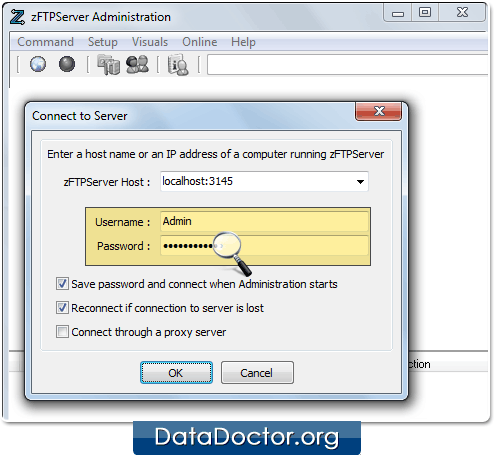
Among host configuration details, locate the password field.
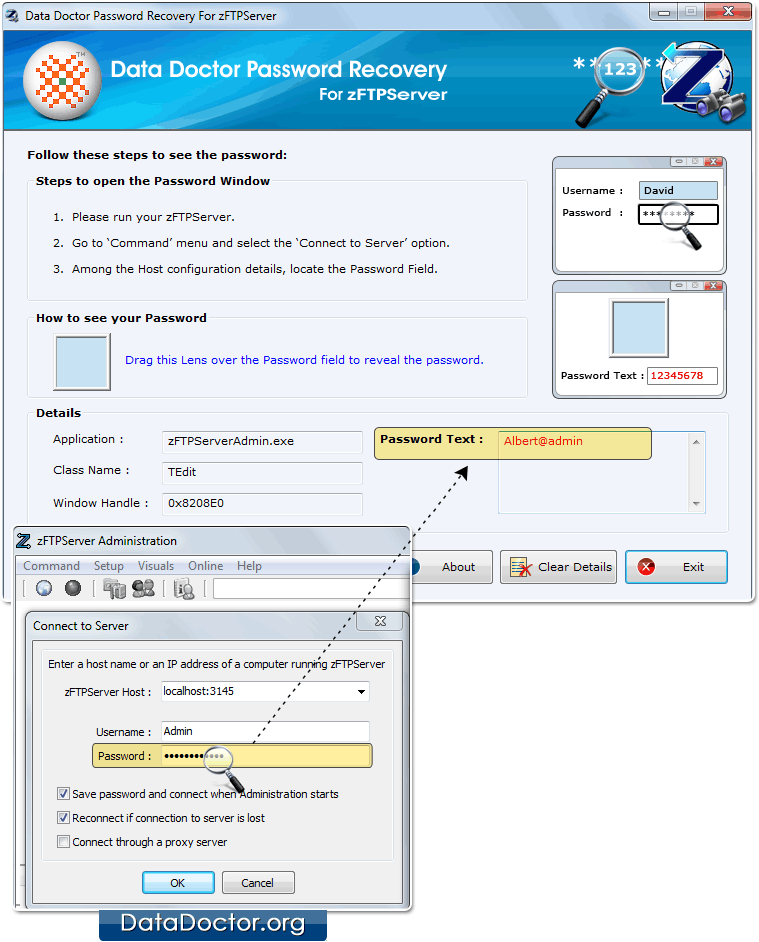
Drag lens over the password field to unmask password that will be displayed in password text field.
You may also like other software
 Data Recovery Software
Data Recovery Software
 Database Converter
Database Converter
- MSSQL to MySQL Database Converter
- MySQL to MS Access Database Converter
- Oracle to MySQL Database Converter
- MySQL to MSSQL Database Converter
- MS Excel to MySQL Database Converter
- MySQL to Oracle Database Converter
- MS Access to MySQL Database Converter
- MySQL to MS Excel Database Converter
- Excel Converter Software
- Excel to Phonebook Converter
- Excel to vCard Converter
- Excel to Windows Contacts Converter

