Password Recovery Software For Pegasus Mail

Password Recovery For Pegasus Mail retreives misplaced or lost multilingual, lengthy and complex passwords. Password retrieval tool provides recovery of all special character passwords of Pegasus account. Software is compatible with Windows 10, Windows 8, Windows 7, and other latest operating systems.
Screenshots of Password Recovery Software For Pegasus Mail
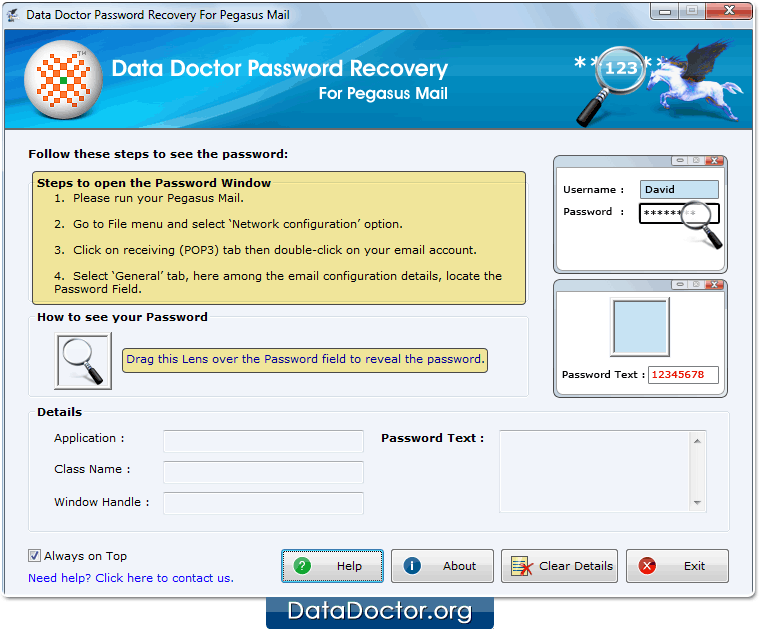
Install and Run Password Recovery For Pegasus Mail. Follow above steps highlighted in the screenshot.
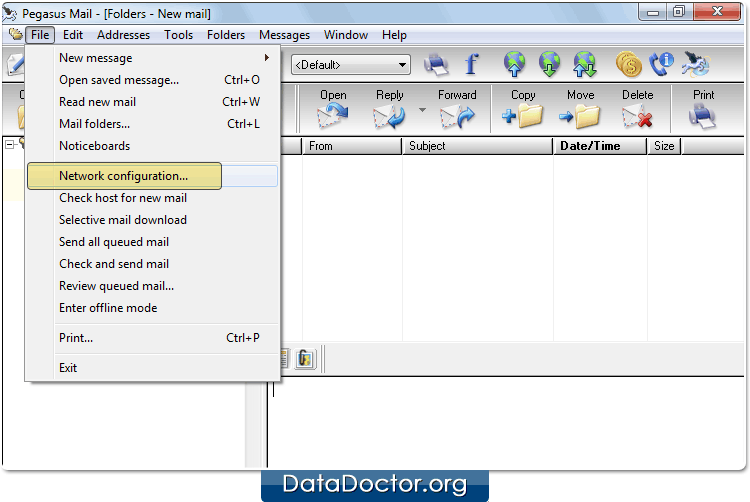
Go to file menu to choose 'Network Configuration' option.
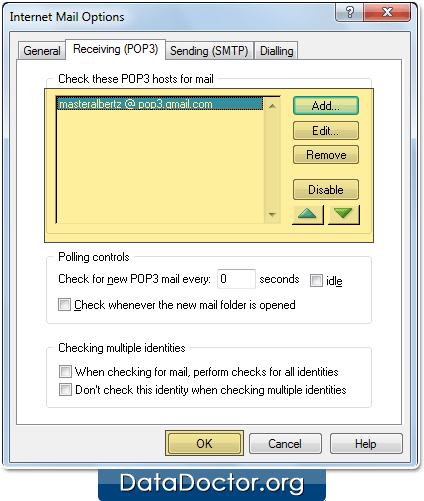
Among configuration details, locate the password field by dragging lens over it.
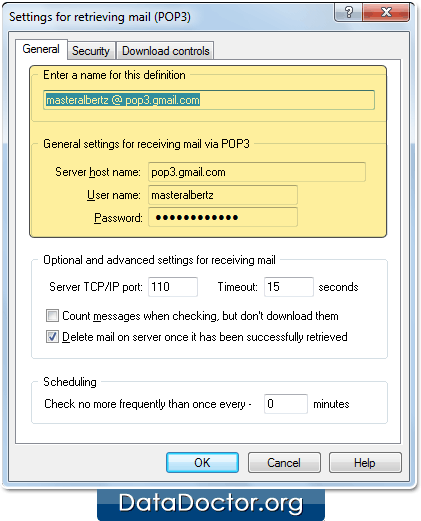
Go To General tab, to get configuration details.
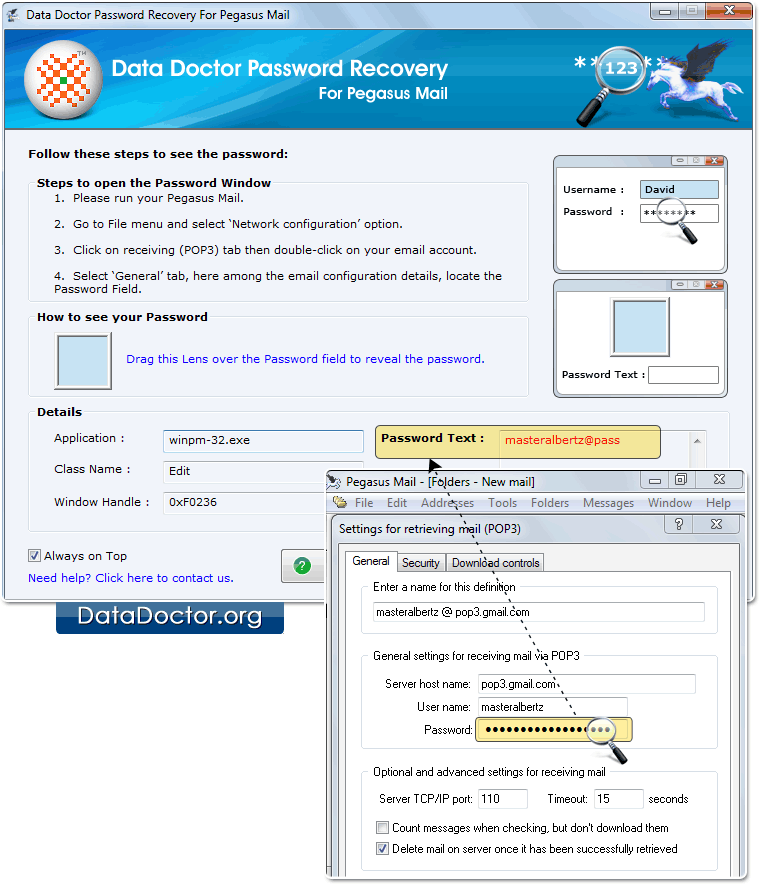
Drag lens over password to unmask your password that will be shown in password text field.
You may also like other software
 Data Recovery Software
Data Recovery Software
 Database Converter
Database Converter
- MSSQL to MySQL Database Converter
- MySQL to MS Access Database Converter
- Oracle to MySQL Database Converter
- MySQL to MSSQL Database Converter
- MS Excel to MySQL Database Converter
- MySQL to Oracle Database Converter
- MS Access to MySQL Database Converter
- MySQL to MS Excel Database Converter
- Excel Converter Software
- Excel to Phonebook Converter
- Excel to vCard Converter
- Excel to Windows Contacts Converter

