Password Recovery Software For mIRC

Password Recovery For mIRC restore lost or misplaced password from mIRC chat software. mIRC password recovery software reveals password that are stored behind asterisk (****) characters. Software supports Windows 10, Windows 8, Windows 7, and other operating systems.
Screenshots of Password Recovery Software For mIRC
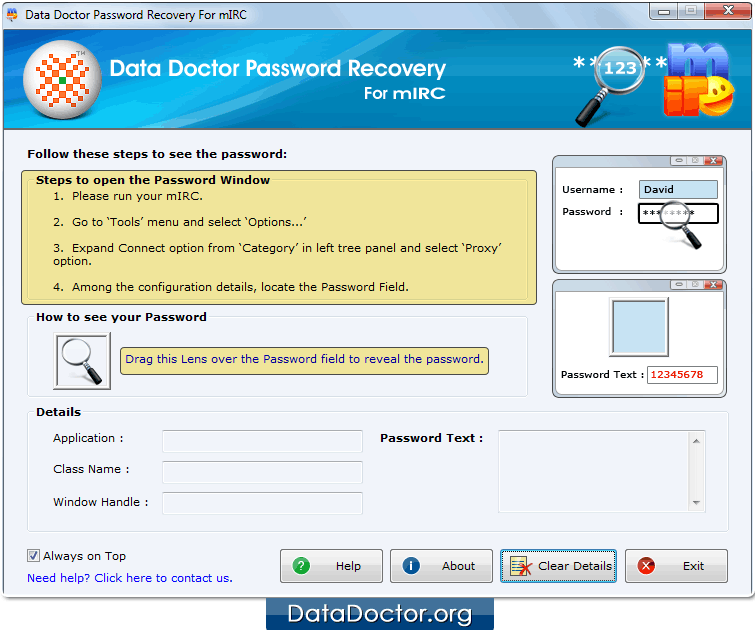
Firstly Install and Run Password Recovery Software For mIRC.
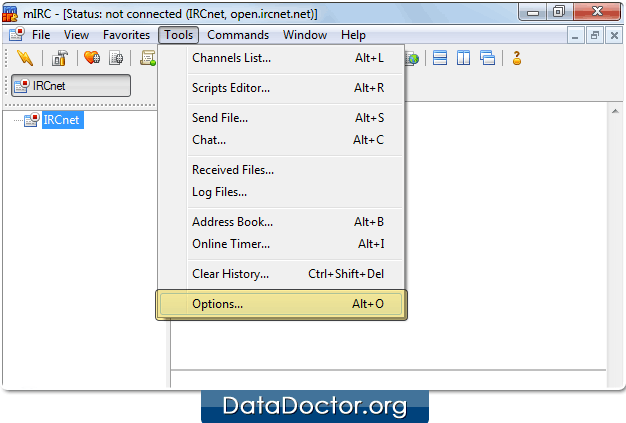
Open mIRC and Go to the ‘Tools’ Menu to select ‘Options’.
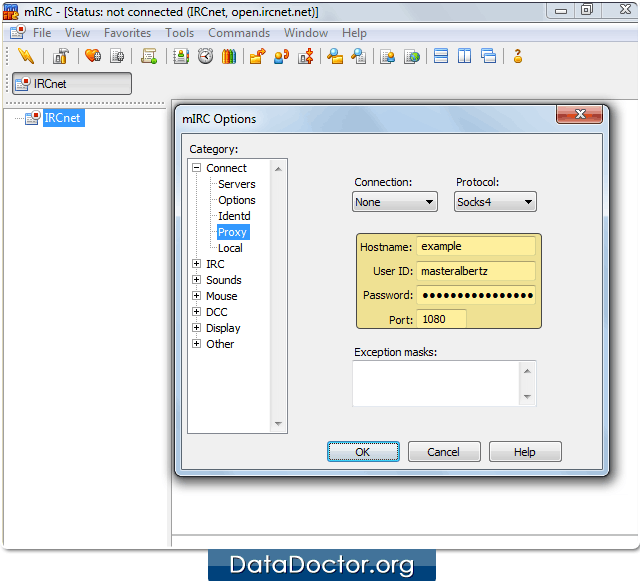
In left tree panel, Expand 'Connect' option from category and select 'Proxy' option.
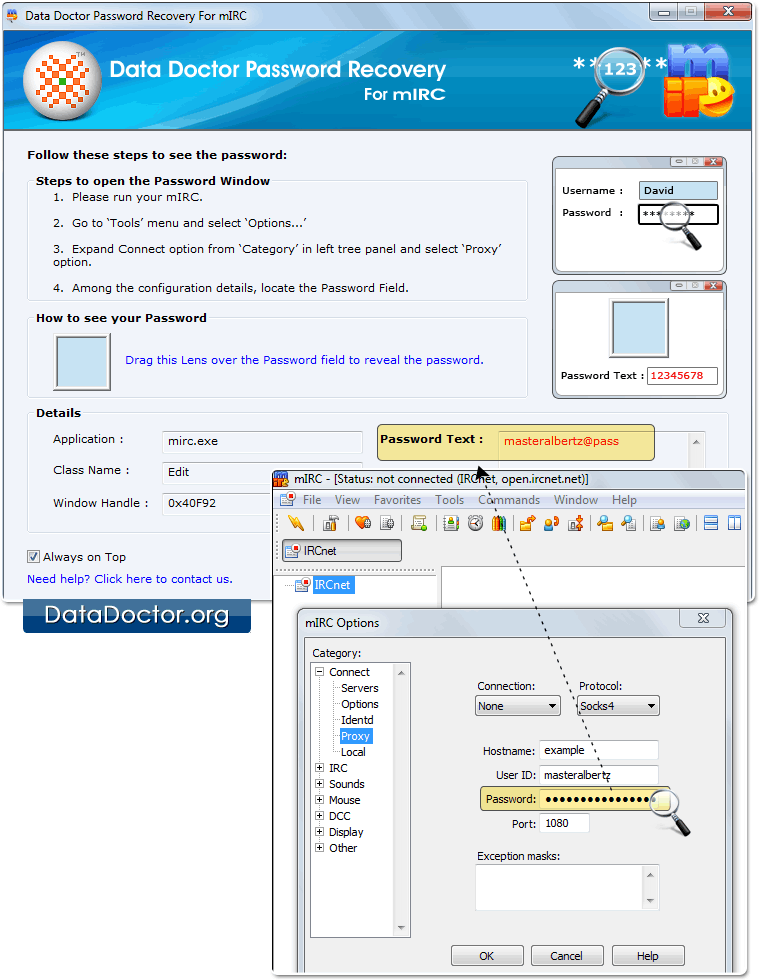
Among configuration details, locate password field by dragging lens over it. In Password text field, you will see recovered password.
You may also like other software
 Data Recovery Software
Data Recovery Software
 Database Converter
Database Converter
- MSSQL to MySQL Database Converter
- MySQL to MS Access Database Converter
- Oracle to MySQL Database Converter
- MySQL to MSSQL Database Converter
- MS Excel to MySQL Database Converter
- MySQL to Oracle Database Converter
- MS Access to MySQL Database Converter
- MySQL to MS Excel Database Converter
- Excel Converter Software
- Excel to Phonebook Converter
- Excel to vCard Converter
- Excel to Windows Contacts Converter

