Password Recovery Software For Auto FTP

Password Recovery For Auto FTP empowers you to get back your lost or forgotten password easily from Auto FTP Software. Simple to operate Auto FTP Password recovery tool works with all major Windows operating systems.
Screenshots of Password Recovery Software For Auto FTP
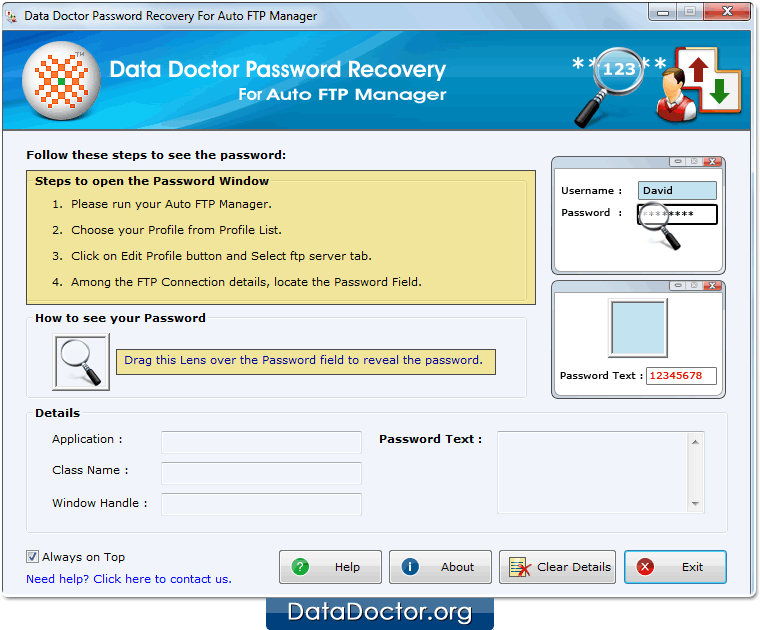
Install and Run Password Recovery Software For Auto FTP Manager.
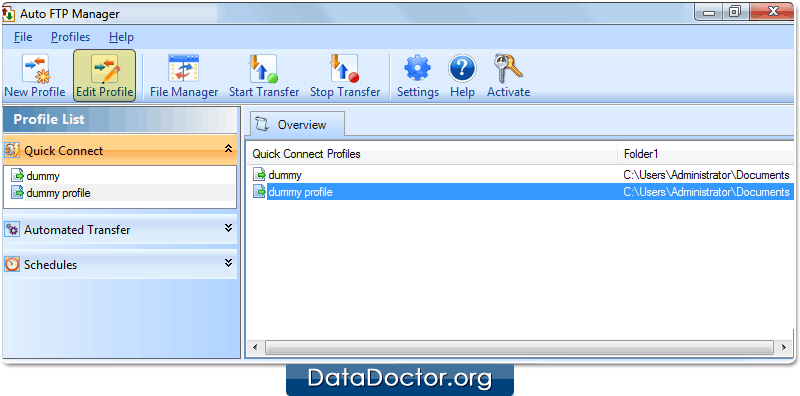
Choose your Profile from Profile List then Go to 'Edit Profile' option.
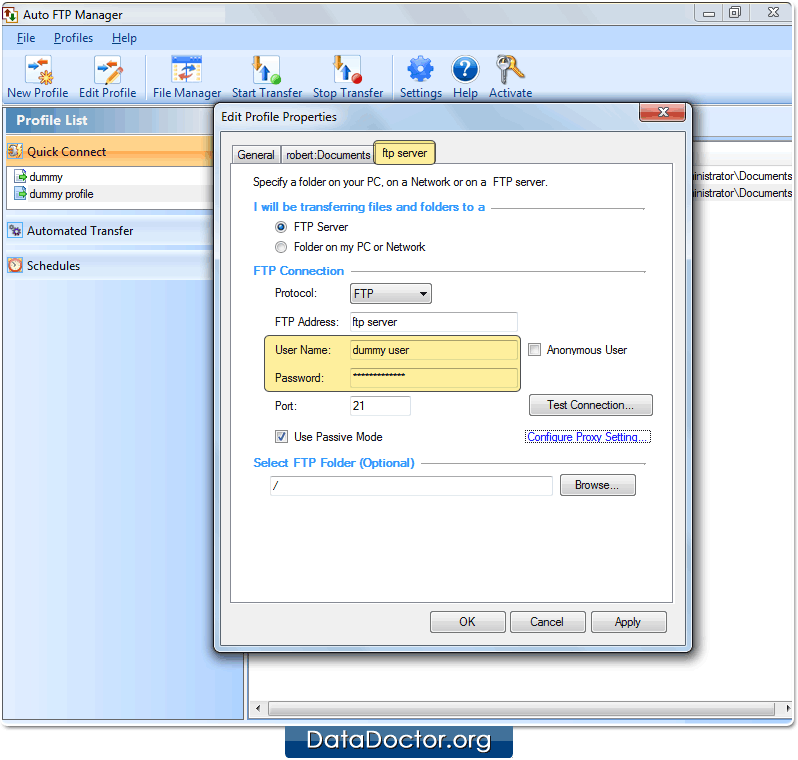
Select ftp server tab, to view FTP Connection details.
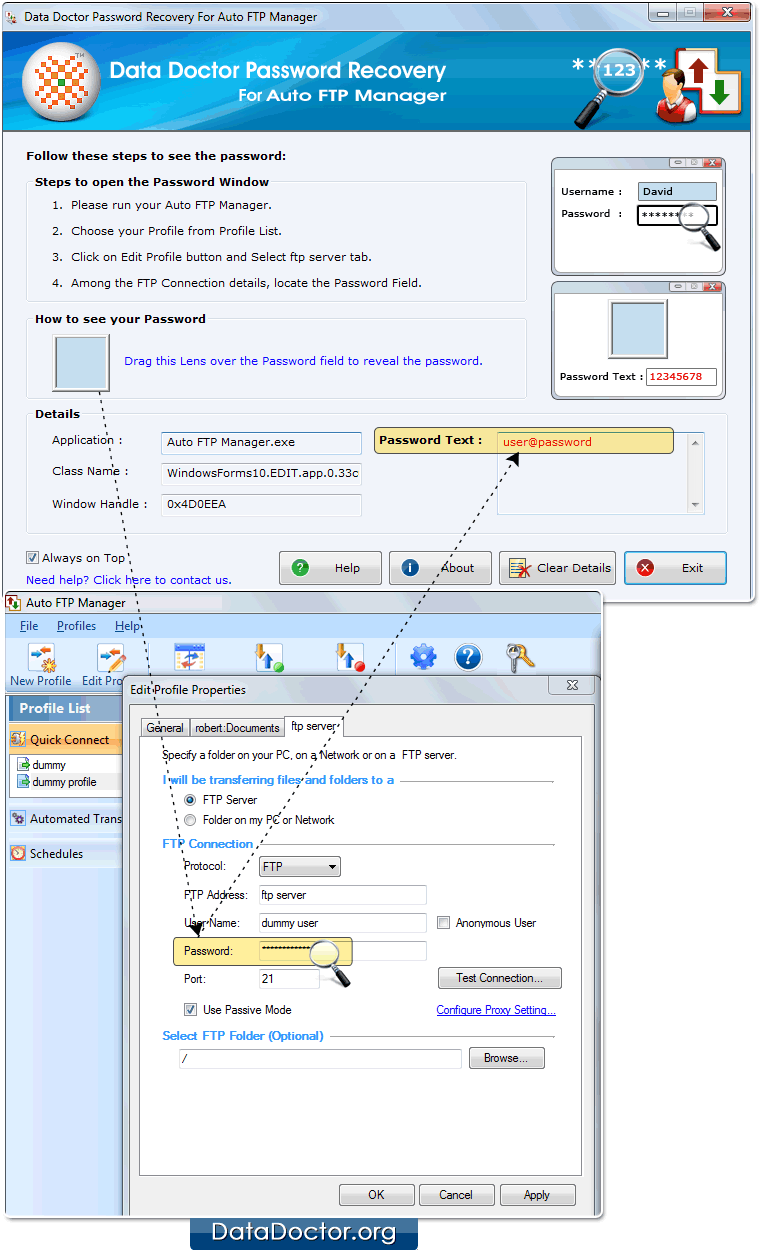
Locate the password field by dragging lens over it. You can see recovered password in the Password Text Field.
You may also like other software
 Data Recovery Software
Data Recovery Software
 Database Converter
Database Converter
- MSSQL to MySQL Database Converter
- MySQL to MS Access Database Converter
- Oracle to MySQL Database Converter
- MySQL to MSSQL Database Converter
- MS Excel to MySQL Database Converter
- MySQL to Oracle Database Converter
- MS Access to MySQL Database Converter
- MySQL to MS Excel Database Converter
- Excel Converter Software
- Excel to Phonebook Converter
- Excel to vCard Converter
- Excel to Windows Contacts Converter

