Password Recovery Software For Outlook

Password Recovery For Outlook recovers misplaced or forgotten password of various email and newsgroup accounts that are configured on any major version of MS Office Outlook and Outlook Express local mail servers.
Screenshots of Password Recovery Software For Outlook
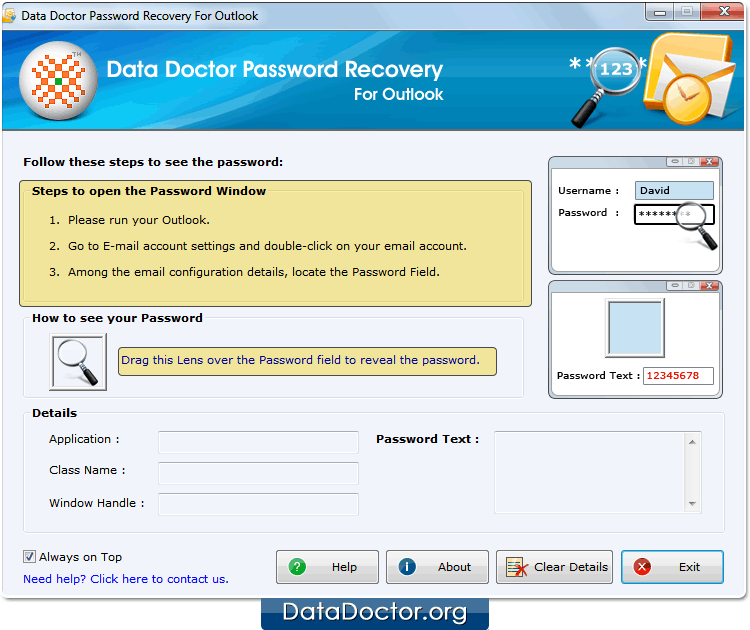
Run Password Recovery Software For Outlook.
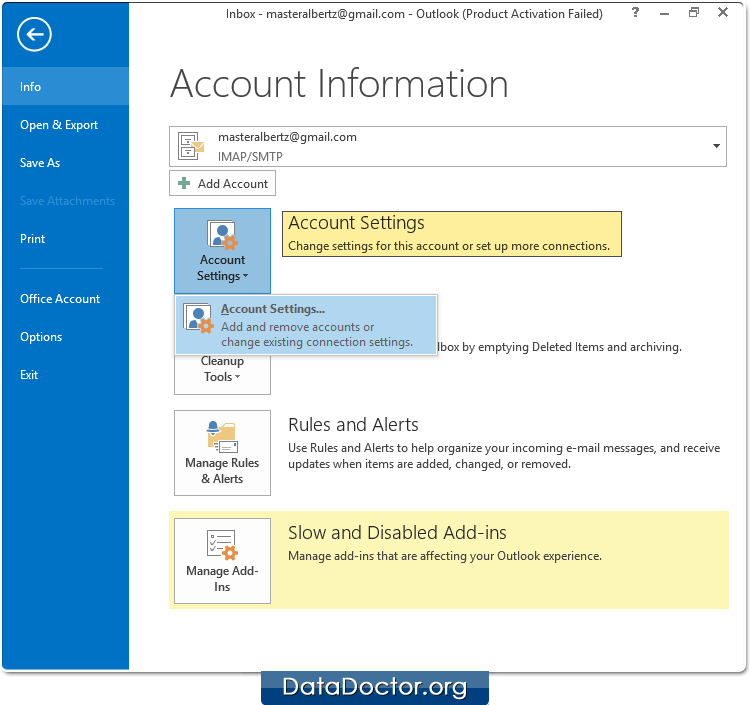
Open MS Outlook and Go to 'Account Settings'.
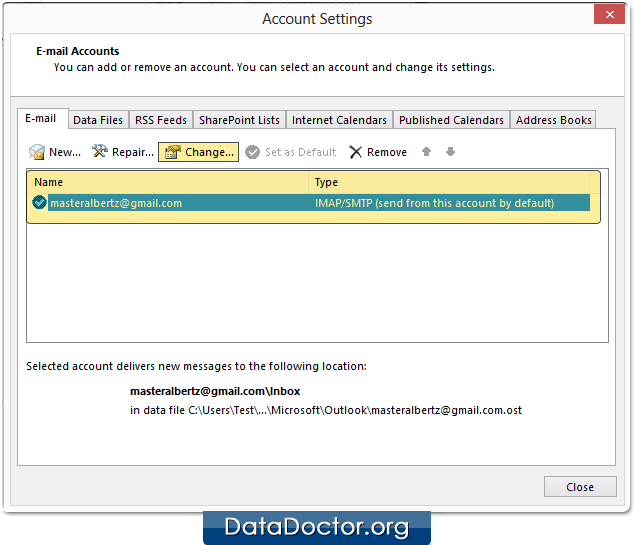
Go to ‘Email’ tab in account settings and double-click on your email account.
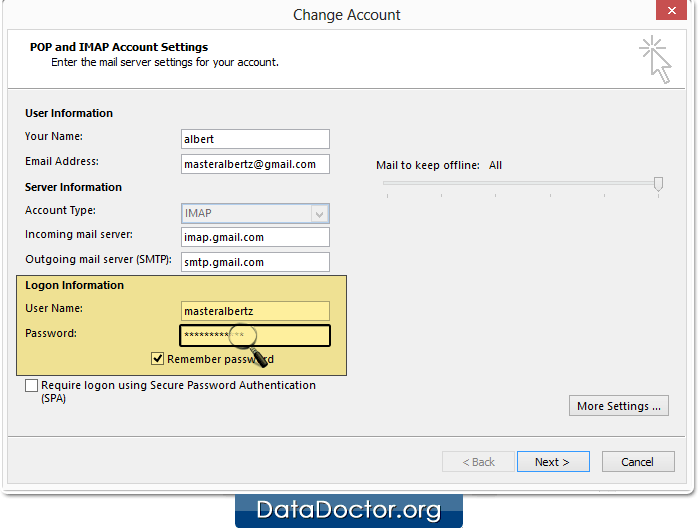
Locate the password field, among the email configuration details, then Proceed to Next.
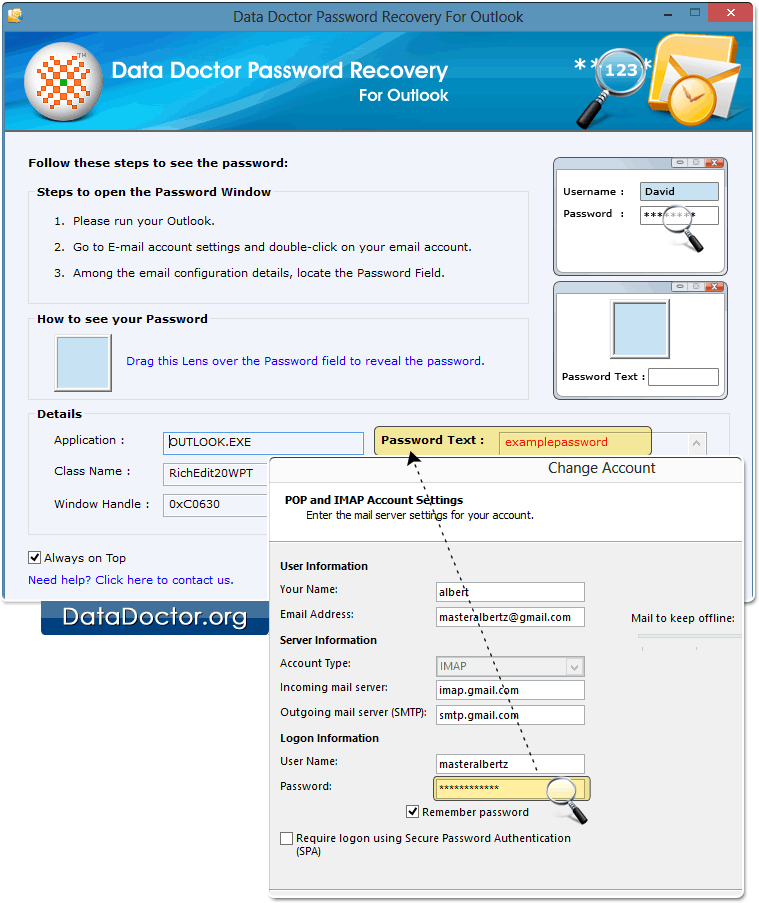
Drag lens over the password to reveal it. Recovered password will be displayed in ‘Password text’ field.
You may also like other software
 Data Recovery Software
Data Recovery Software
 Database Converter
Database Converter
- MSSQL to MySQL Database Converter
- MySQL to MS Access Database Converter
- Oracle to MySQL Database Converter
- MySQL to MSSQL Database Converter
- MS Excel to MySQL Database Converter
- MySQL to Oracle Database Converter
- MS Access to MySQL Database Converter
- MySQL to MS Excel Database Converter
- Excel Converter Software
- Excel to Phonebook Converter
- Excel to vCard Converter
- Excel to Windows Contacts Converter

