MSI to EXE Creator

We also provide the latest Setup Maker Software for your windows application program setup creation. The Setup creator easily generates self extracting exe (executable) file of your computer program. The advanced setup generator has standard professional look and an effective, efficient setup making functionality. MSI to EXE Creator easily creates EXE (executable files) file from existing MSI (Microsoft installer) files accurately within seconds. Advanced MSI to EXE setup builder enables you to select the .msi file and create executable file format from Microsoft installer package. Setup converter converts your Microsoft Visual Studio .NET framework MSI installer file to EXE format Installer package setup without affecting the original structure of MSI file.
Data Doctor’s setup maker allows you to create and save executable file at user specified location on your Computer or Laptop system. Setup generator converts MSI installation wizard setup extractor program to exe format installer Executable file to release your software products in standard EXE installer setup format. EXE setup converter software easily creates installer package setup form Microsoft Installer MSI as well as other windows MSI installer files created using any third party compiler. Setup converter program supports quick easy migration of setup files from Microsoft installer package to exe file formats using Microsoft Visual Studio .NET framework.
Screenshots of MSI to EXE Creator
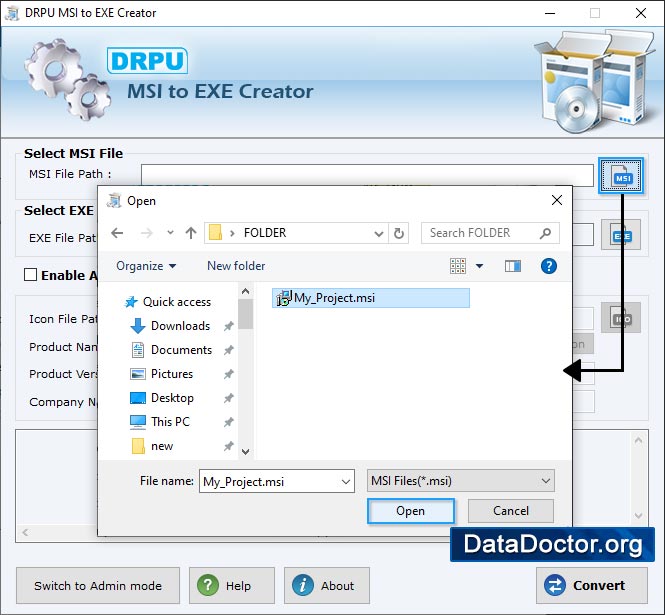
Select and open msi file to create EXE insatller setup.
 More Screenshots
More Screenshots
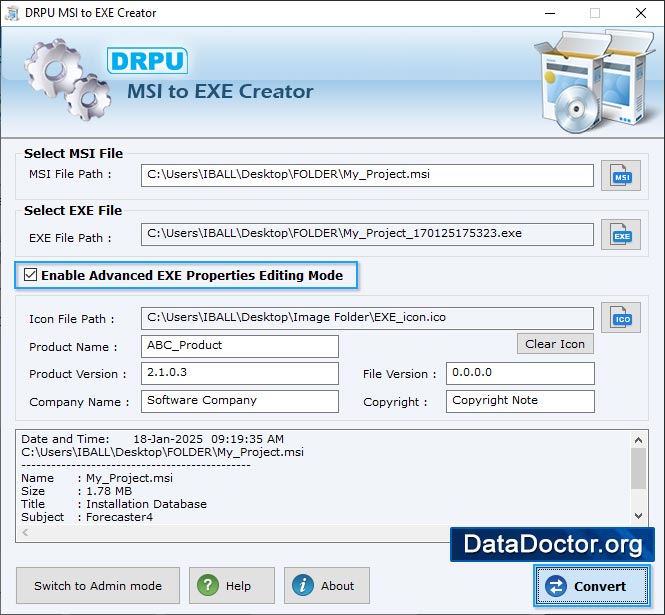
Check 'Enable Advanced EXE Properties Editing Mode' to edit file path, product name, company name etc.
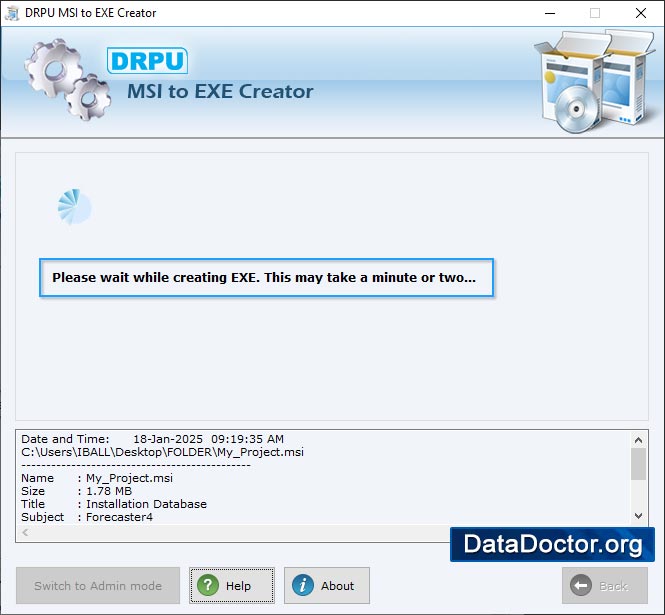
EXE creation is in progress, it may take some time.
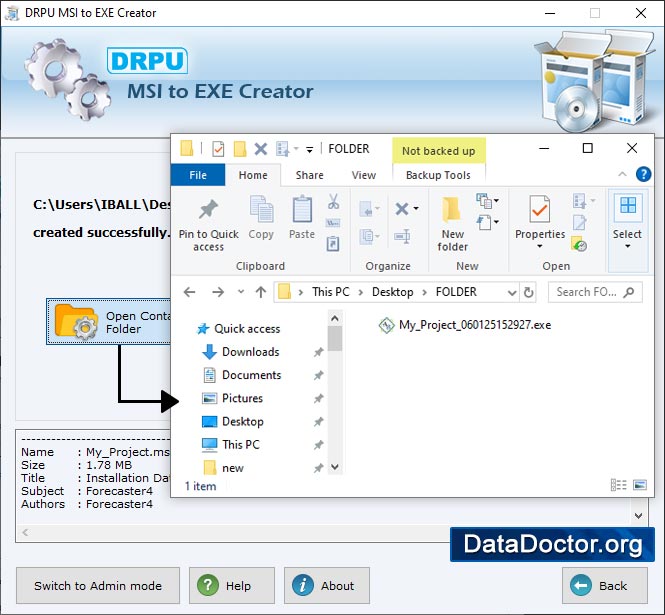
After creating EXE setup you can view EXE clicking on "Open Containing Folder" button.
✨More About Software
- Software ensures creation of EXE installer setup files quickly and accurately.
- Saves the created .exe file at user specified location on your PC.
- Software is a helpful utility for software developers, programmers for creating .exe file from .msi setup file.
- No requirement of any special training or technical skills to operate the software.
- Secure setup creator utility provides a complete inbuilt systematic help manual with complete procedure enabling user to operate the software easily.
You may also like other software
 Data Recovery Software
Data Recovery Software
 Database Converter
Database Converter
- MSSQL to MySQL Database Converter
- MySQL to MS Access Database Converter
- Oracle to MySQL Database Converter
- MySQL to MSSQL Database Converter
- MS Excel to MySQL Database Converter
- MySQL to Oracle Database Converter
- MS Access to MySQL Database Converter
- MySQL to MS Excel Database Converter
- Excel Converter Software
- Excel to Phonebook Converter
- Excel to vCard Converter
- Excel to Windows Contacts Converter


