MS Access to MySQL Database Converter
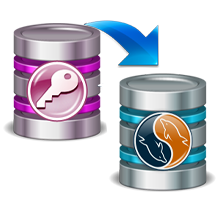
Data Doctor’s MS Access to MySQL Database Converter Software convert database records created in Microsoft MS Access databases into MySQL server database record format. Software easily converts database table’s records created in MS Access to MySQL database format. Software supports all MS access data types and attributes with support to all major versions of MS Access.
Screenshots of MS Access to MySQL Database Converter
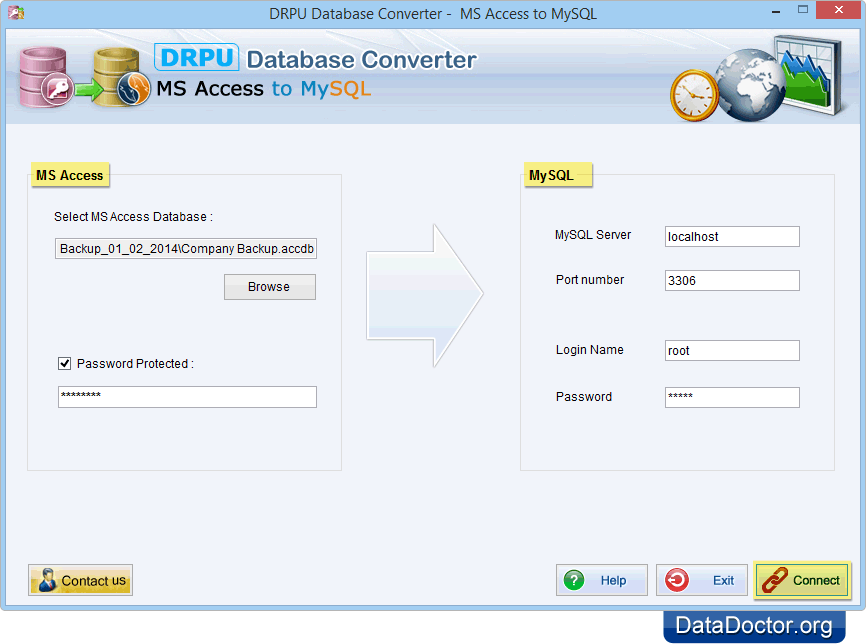
Browse MS Access Database, enter password and Fill MySQL server details then Click on 'Connect' button.
 More Screenshots
More Screenshots
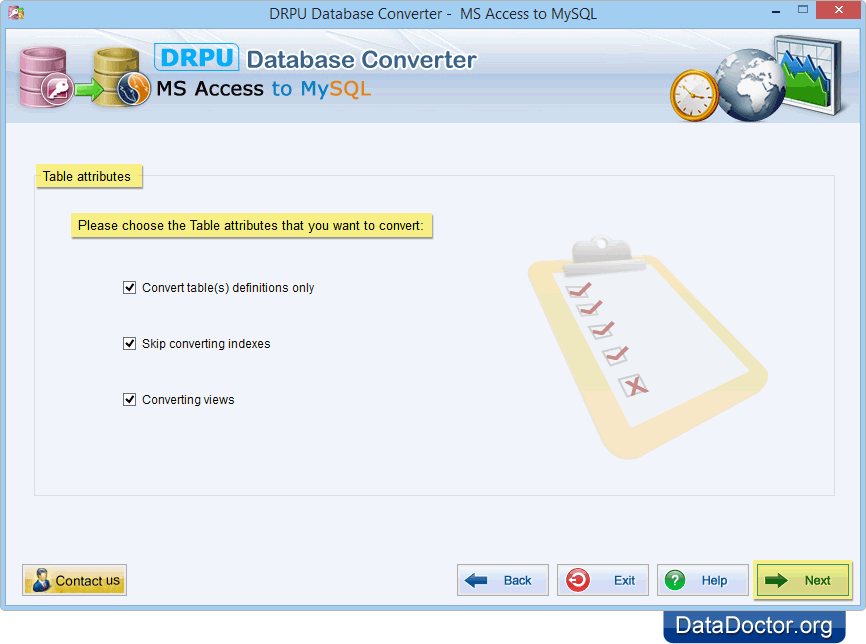
Select MS Access tables attributes from list to convert into MySQL database.
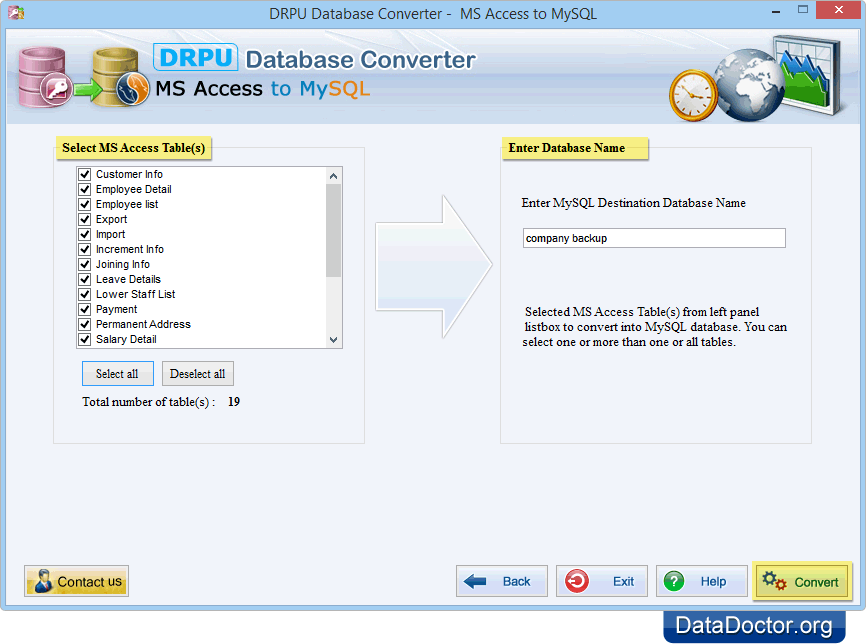
Select MS Access tables that you want to convert into MySQL database then press the “Convert” Button.
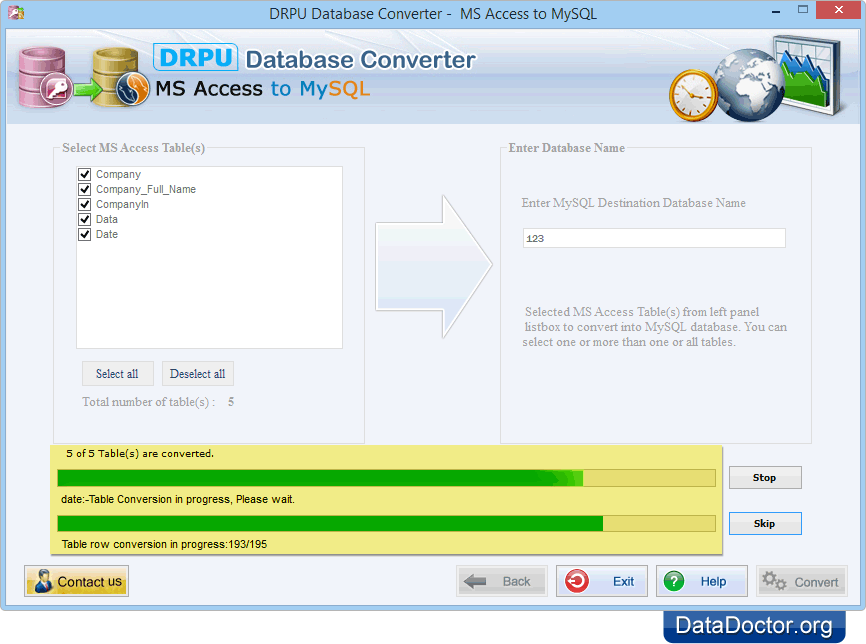
Wizard shows database conversion process is in progress . If you want to abort ongoing process of Database Conversion Press 'Stop' button and If You want to skip any particular table then use 'Skip' button.
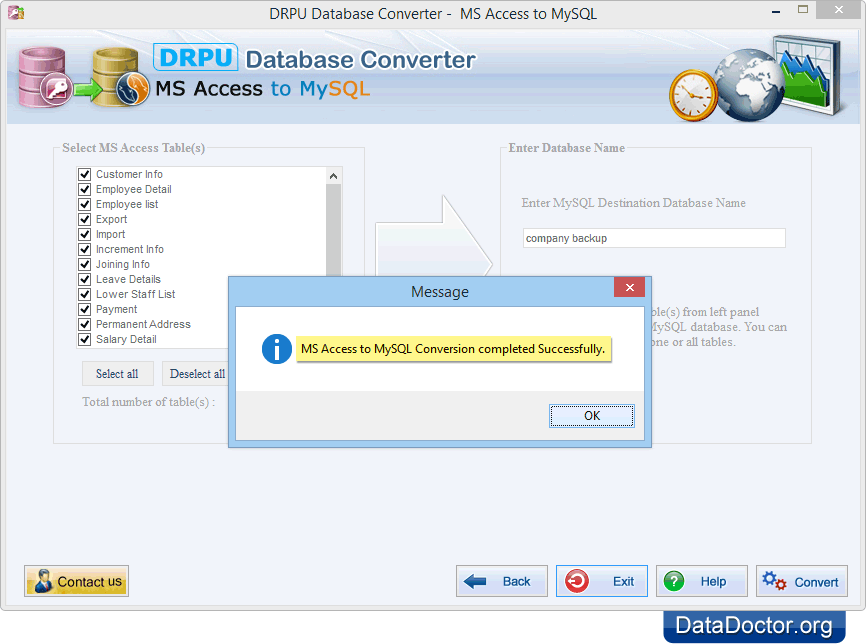
Currently performing database conversion process.
✨Software Features
- Software supports versions of MS Access and MySQL database records.
- Converts selected individual tables or entire database records.
- Provides option to convert table(S) definitions , views, indexes with all necessary attributes.
- Supports major MS Access data types and attributes.
- You can save converted database records at new location or overwritten at existing location.
- Converts password protected MS Access database files.
You may also like other software
 Data Recovery Software
Data Recovery Software
 Database Converter
Database Converter
- MSSQL to MySQL Database Converter
- MySQL to MS Access Database Converter
- Oracle to MySQL Database Converter
- MySQL to MSSQL Database Converter
- MS Excel to MySQL Database Converter
- MySQL to Oracle Database Converter
- MS Access to MySQL Database Converter
- MySQL to MS Excel Database Converter
- Excel Converter Software
- Excel to Phonebook Converter
- Excel to vCard Converter
- Excel to Windows Contacts Converter


