Mac DDR Recovery Software - Professional
Mac DDR Recovery Software - Professional recovers all lost data from Mac hard disk and removable storage devices. Macintosh file recovery software is developed with advanced disk scanning mechanism that helps to search and restore entire deleted data from various kinds of storage media. Mac data restoration program recovers all lost data including word documents, excel spreadsheets, power point slides, memorable pictures, images, photographs, audio, video and other data.
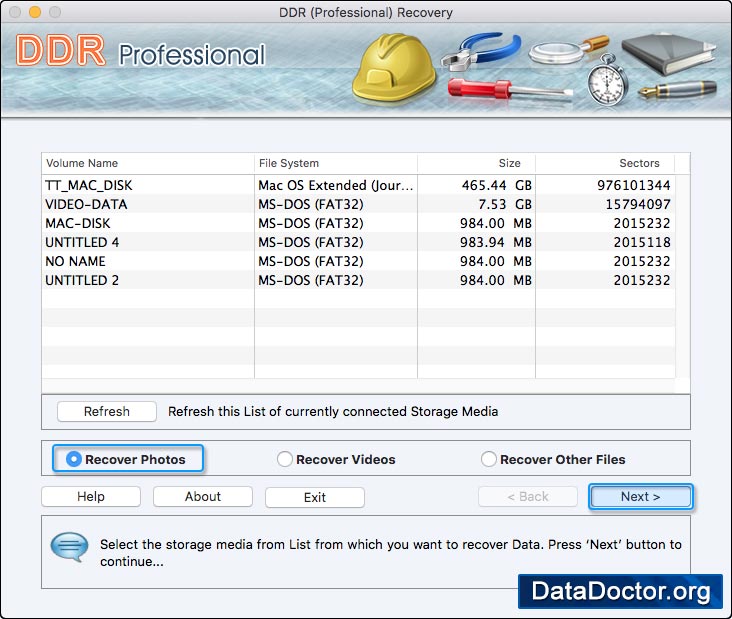
Screenshots of Mac DDR Recovery Software - Professional
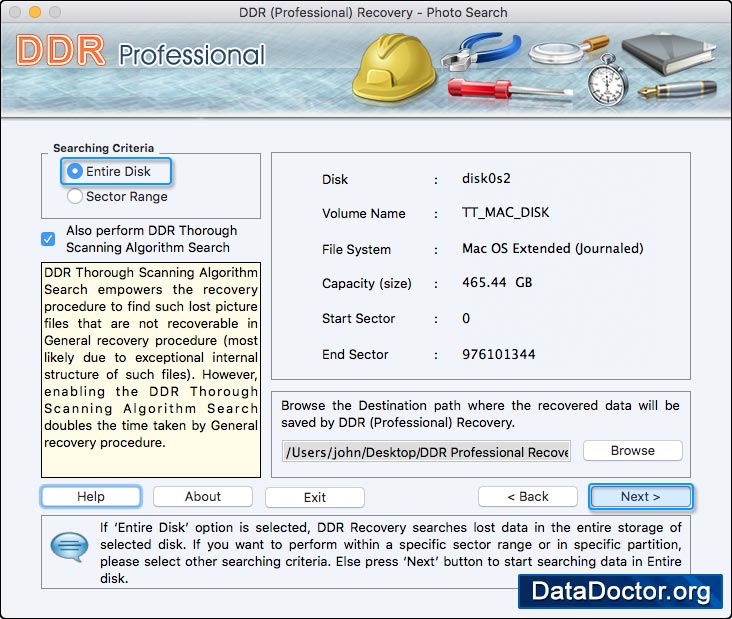
 More Screenshots
More Screenshots
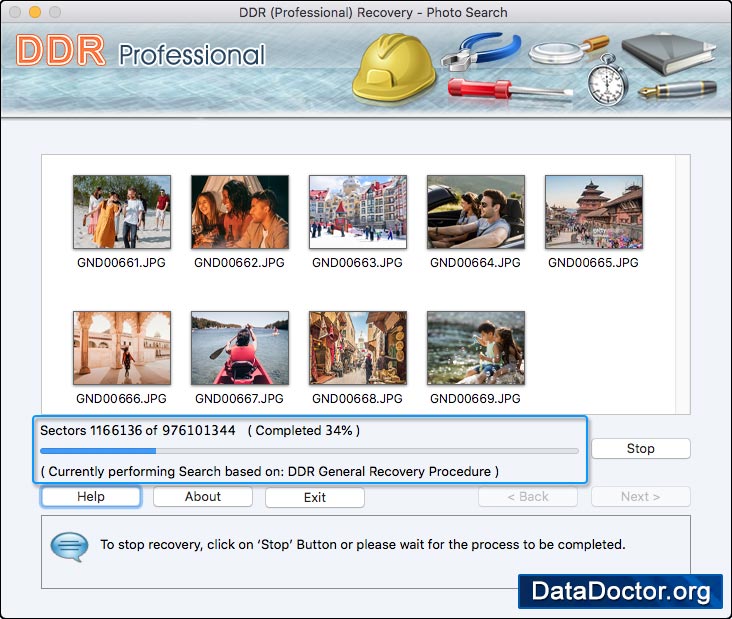


✨Software Features
- Mac DDR data recovery software easily recovers entire deleted, lost, missing or erased data from different types of storage devices.
- Mac DDR file restoration program provides inbuilt advanced disk scanning mechanism for searching and retrieving all deleted data.
- Mac file retrieval program supports data recovery from Mac hard drives and commonly used removable storage devices.
- Mac file undelete program recovers lost data due to virus infection, system error and other data loss reasons.
- Mac data undelete program provides preview facility to view lost files before their actual recovery.
Recovers data in major data loss situations :-
- 🗑️Files are deleted from Mac Trash
- 📂Files are removed by using shift + delete command from Mac HFS & HFS+ volume
- 🗃️Mac partition has been formatted or reformatted
- ↔️Mac volumes has been resized, recreated or split
- 🚫Mac drives have been missing, lost or deleted
- ⬇️Mac operating system has been reinstalled
- 💻Improper system shutdown
- 🛠️Hardware malfunction
- 🪫Power failure
- 🦠Virus/worm attack and other data loss reasons
You may also like other software
 Data Recovery Software
Data Recovery Software
 Database Converter
Database Converter
- MSSQL to MySQL Database Converter
- MySQL to MS Access Database Converter
- Oracle to MySQL Database Converter
- MySQL to MSSQL Database Converter
- MS Excel to MySQL Database Converter
- MySQL to Oracle Database Converter
- MS Access to MySQL Database Converter
- MySQL to MS Excel Database Converter
- Excel Converter Software
- Excel to Phonebook Converter
- Excel to vCard Converter
- Excel to Windows Contacts Converter



