Mac Bulk SMS Software for USB Modems

MAC Bulk SMS Software for USB Modems send bulk text messages from MAC machine to group of contact numbers using USB modem. Software provides facility to save entire sent text messages details in text or html file format, that can be viewed later. Software delivers notifications and standard SMS in Non-English (Unicode) characters over worldwide networks without requiring internet connection. Now you can easily communicate with your friends, business partners, customers, and relatives by sending bulk SMS.
Screenshots of Mac Bulk SMS Software for USB Modems
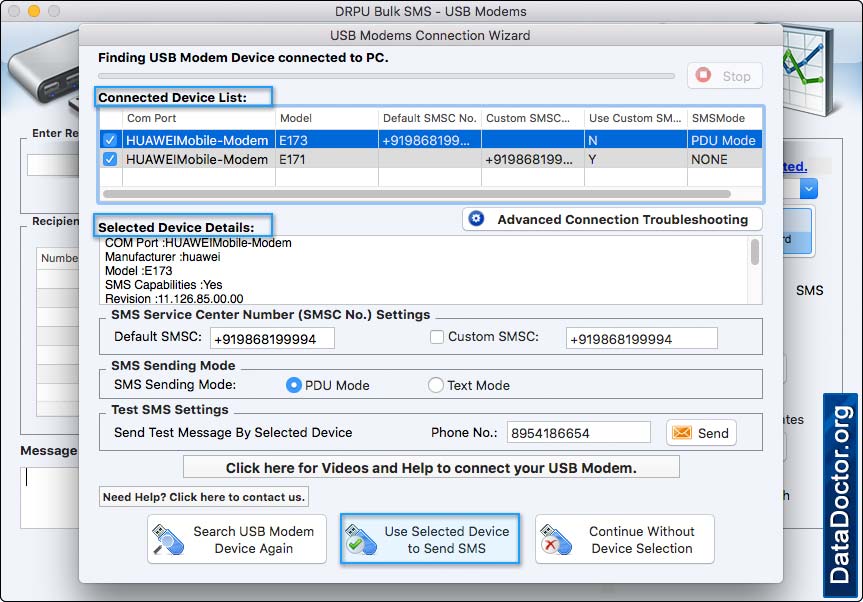
 More Screenshots
More Screenshots
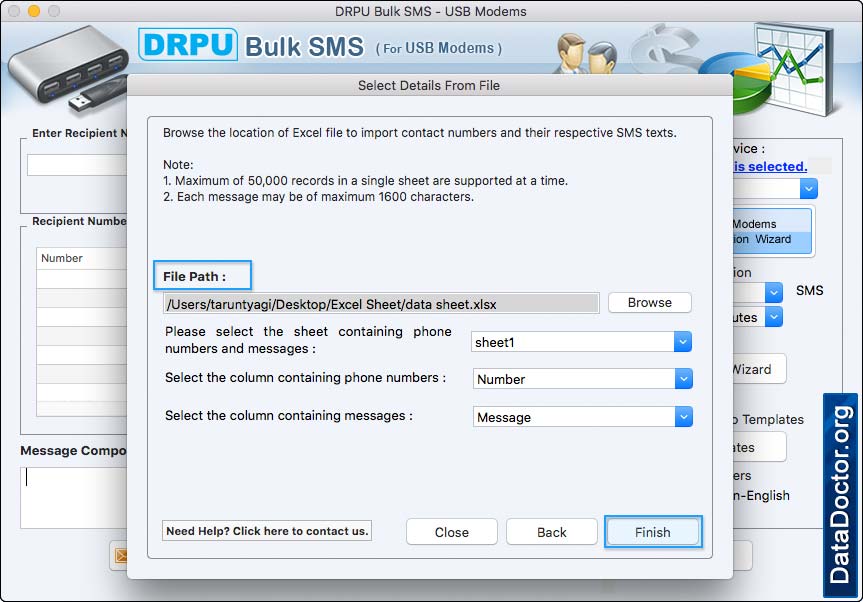

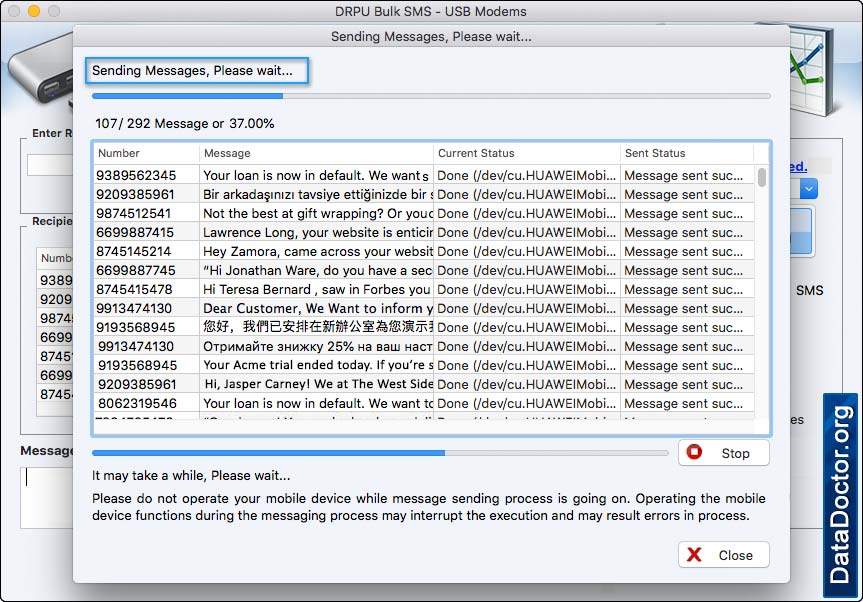
✨Software Features
- Bulk SMS Software deliver group SMS to list of contact numbers using USB modems connected with Mac machine.
- Send group text messages across the world that contains Non-English (Unicode) characters.
- Program provides facility to send text messages using Delayed Delivery option to manage the load of bulk SMS broadcasting.
- Inbuilt Exclusion list Wizard option to maintain list of contact number while sending bulk SMS from MAC OS X using USB modem.
- Provide option to skip duplicate contact number entries during SMS sending process.
You may also like other software
 Data Recovery Software
Data Recovery Software
 Database Converter
Database Converter
- MSSQL to MySQL Database Converter
- MySQL to MS Access Database Converter
- Oracle to MySQL Database Converter
- MySQL to MSSQL Database Converter
- MS Excel to MySQL Database Converter
- MySQL to Oracle Database Converter
- MS Access to MySQL Database Converter
- MySQL to MS Excel Database Converter
- Excel Converter Software
- Excel to Phonebook Converter
- Excel to vCard Converter
- Excel to Windows Contacts Converter


