Sim Card Data Recovery Overview

SIM card data recovery software securely recover all deleted text messages (SMS) and contacts number from the Sim card of cell phone which is most commonly used accessory these days. The software scientifically examines the SIM Card with the help of USB sim Card reader (any PC/SC Standards or Phoenix Standards based Reader) to recover deleted information.
Data Doctor’s Sim Card Data Recovery Software can be started from distinct location:
- Click Start > Programs > Data Doctor Recovery - Sim Card > Data Doctor Recovery - Sim Card.
- Double click on the shortcut icon (Data Doctor Recovery - Sim Card) on the Desktop.
- Click Quick Launch icon (Data Doctor Recovery - Sim Card) on the Taskbar.
The main screen of Sim card data recovery software will be displayed as shown below:
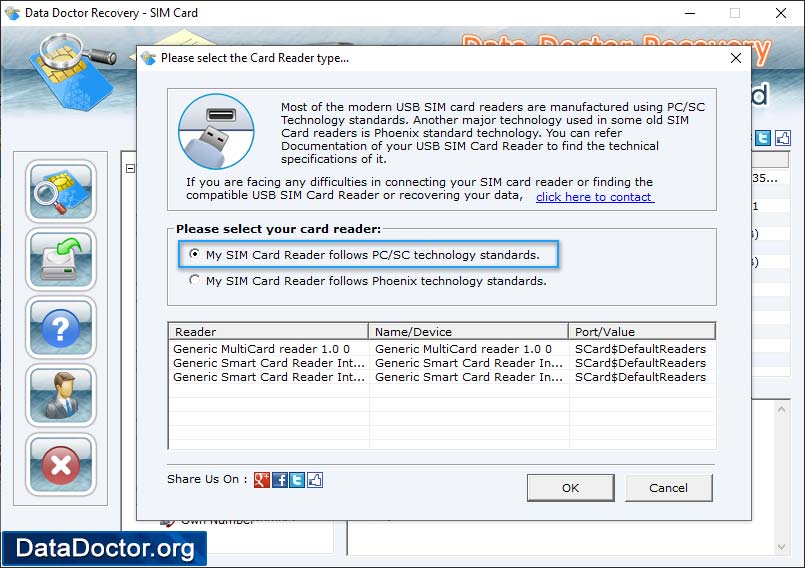
Introduction
Common Features Of Data Recovery
You may also like other software
 Data Recovery Software
Data Recovery Software
 Database Converter
Database Converter
- MSSQL to MySQL Database Converter
- MySQL to MS Access Database Converter
- Oracle to MySQL Database Converter
- MySQL to MSSQL Database Converter
- MS Excel to MySQL Database Converter
- MySQL to Oracle Database Converter
- MS Access to MySQL Database Converter
- MySQL to MS Excel Database Converter
- Excel Converter Software
- Excel to Phonebook Converter
- Excel to vCard Converter
- Excel to Windows Contacts Converter




