Launching Sim Card Recovery Software
User need to connect sim card through USB sim card reader. Then user needs to click on “Search” button, the screen shown below will be displayed. Select option of “My SIM Card Reader Follows PC/SC Technology Standards” and click on OK button to continue.
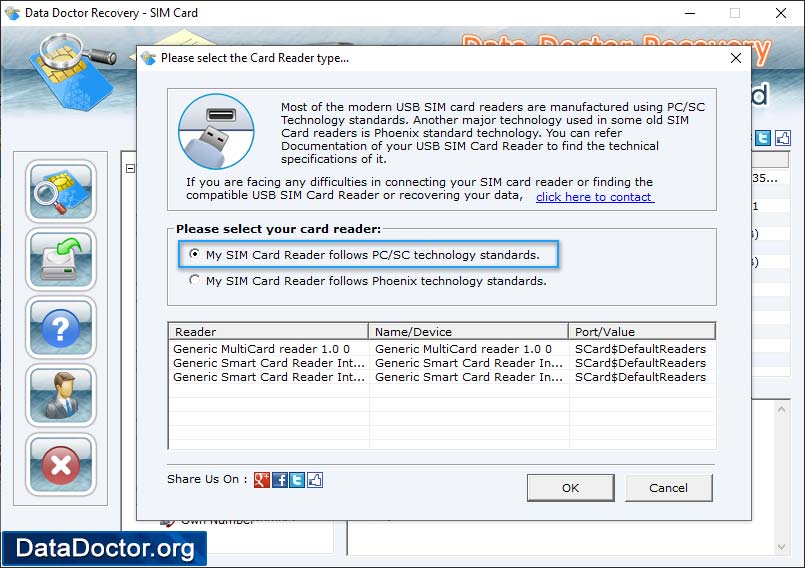
If user device is connected successfully, the screen shown below will be displayed with message box in which “Connected to SIM Card successfully. Click OK to continue” has been written. User need to click on OK button to continue.
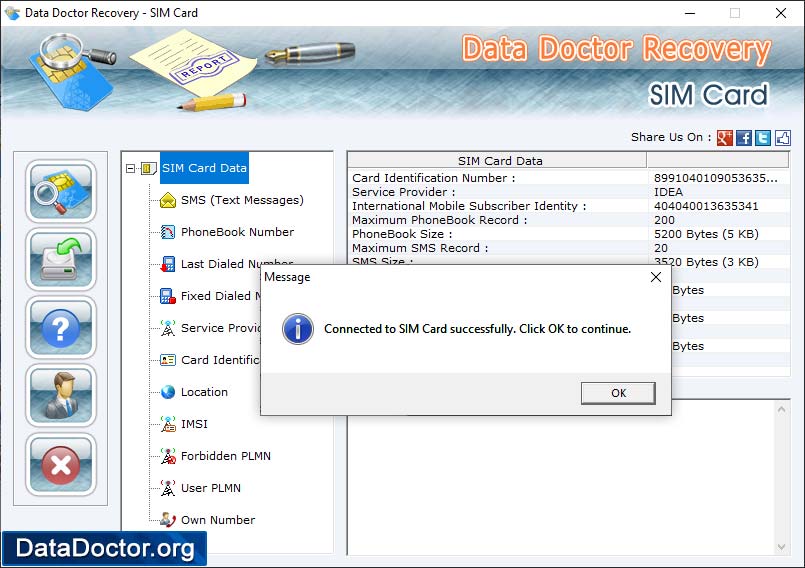
Introduction
Common Features Of Data Recovery
You may also like other software
 Data Recovery Software
Data Recovery Software
 Database Converter
Database Converter
- MSSQL to MySQL Database Converter
- MySQL to MS Access Database Converter
- Oracle to MySQL Database Converter
- MySQL to MSSQL Database Converter
- MS Excel to MySQL Database Converter
- MySQL to Oracle Database Converter
- MS Access to MySQL Database Converter
- MySQL to MS Excel Database Converter
- Excel Converter Software
- Excel to Phonebook Converter
- Excel to vCard Converter
- Excel to Windows Contacts Converter



