Searching Criteria
User can save the recovered files and directory using right panel or left panel by right clicking on directory which shows pop up menu with save option to save the files and directory data.
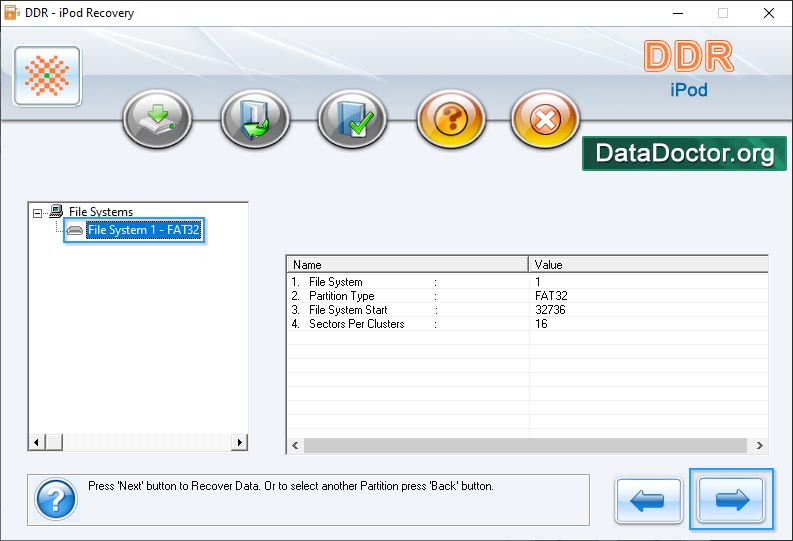
The location can be browsed to save the recovered files and directory and then click on OK button.
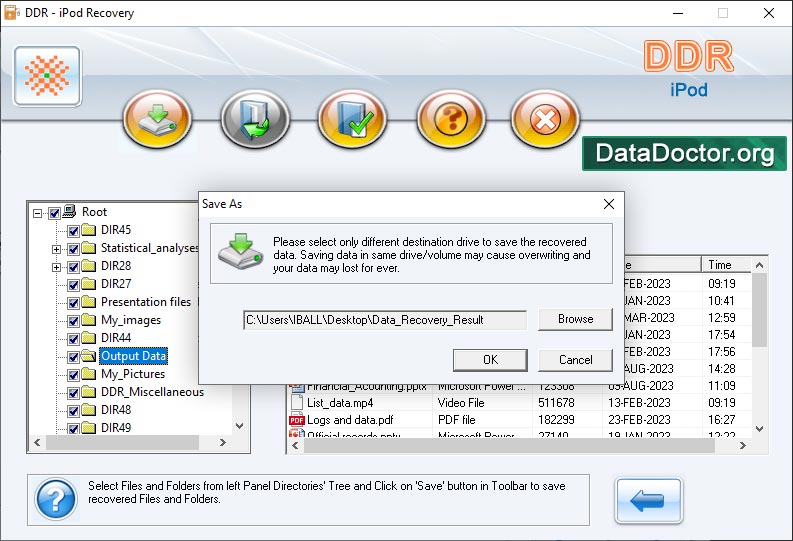
2.Advance Search
Select iPod disk drive from left panel and then select “Advance Search” option. Click on Next button to proceed.
Introduction
Common Features Of Data Recovery
You may also like other software
 Data Recovery Software
Data Recovery Software
 Database Converter
Database Converter
- MSSQL to MySQL Database Converter
- MySQL to MS Access Database Converter
- Oracle to MySQL Database Converter
- MySQL to MSSQL Database Converter
- MS Excel to MySQL Database Converter
- MySQL to Oracle Database Converter
- MS Access to MySQL Database Converter
- MySQL to MS Excel Database Converter
- Excel Converter Software
- Excel to Phonebook Converter
- Excel to vCard Converter
- Excel to Windows Contacts Converter



