Digital Camera Data Recovery Software Searching Criteria
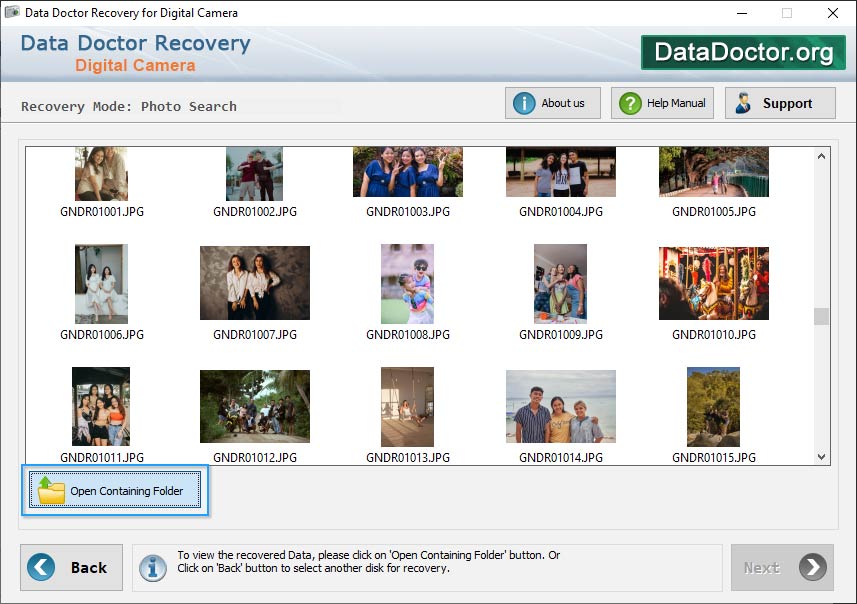
Images recovery process has been completed successfully. You can view recovered images by clicking on 'Open Containing Folder' button.
Raw Search
Recovery process using Raw Search mode of Digital Camera Recovery Software:

Software provides five searching modes, choose any one mode. Here we are going to select Raw Search mode for demonstration purpose only.
Introduction
Common Features Of Data Recovery
You may also like other software
 Data Recovery Software
Data Recovery Software
 Database Converter
Database Converter
- MSSQL to MySQL Database Converter
- MySQL to MS Access Database Converter
- Oracle to MySQL Database Converter
- MySQL to MSSQL Database Converter
- MS Excel to MySQL Database Converter
- MySQL to Oracle Database Converter
- MS Access to MySQL Database Converter
- MySQL to MS Excel Database Converter
- Excel Converter Software
- Excel to Phonebook Converter
- Excel to vCard Converter
- Excel to Windows Contacts Converter



