Digital Camera Data Recovery Software Features
Photo Search
Recovery process using Photo Search mode of Digital Camera Recovery Software:

Select any one searching mode, as we have selected Photo Search mode for demonstration purpose.
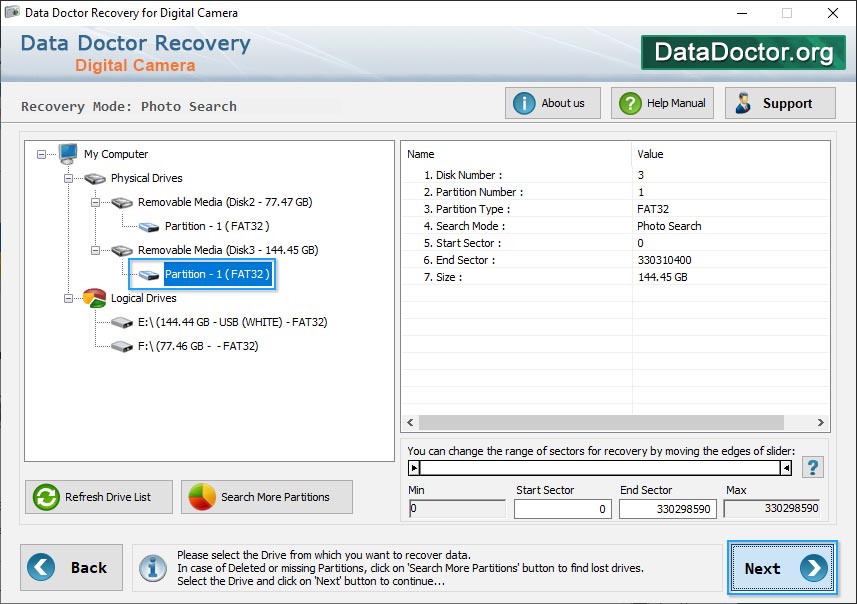
Select partition from left panel from which you want to restore lost pictures and click next option to continue.
Introduction
Common Features Of Data Recovery
You may also like other software
 Data Recovery Software
Data Recovery Software
 Database Converter
Database Converter
- MSSQL to MySQL Database Converter
- MySQL to MS Access Database Converter
- Oracle to MySQL Database Converter
- MySQL to MSSQL Database Converter
- MS Excel to MySQL Database Converter
- MySQL to Oracle Database Converter
- MS Access to MySQL Database Converter
- MySQL to MS Excel Database Converter
- Excel Converter Software
- Excel to Phonebook Converter
- Excel to vCard Converter
- Excel to Windows Contacts Converter



