ID Card Designer Corporate Edition for Mac
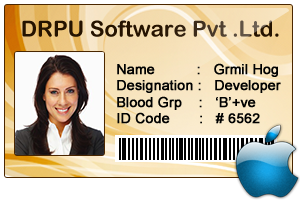
DRPU ID Card Designer Corporate Edition for Mac designs customized ID Cards for employees, Students, Visitors and other various people. You can design multiple ID Cards with different barcode value and text on Mac machine. You can add photo on your ID Card by capturing photo of user using inbuilt camera in software. Send designed ID Card to the specified E-mail ID using E-mail settings option.
Screenshots of ID Card Designer Corporate Edition for Mac
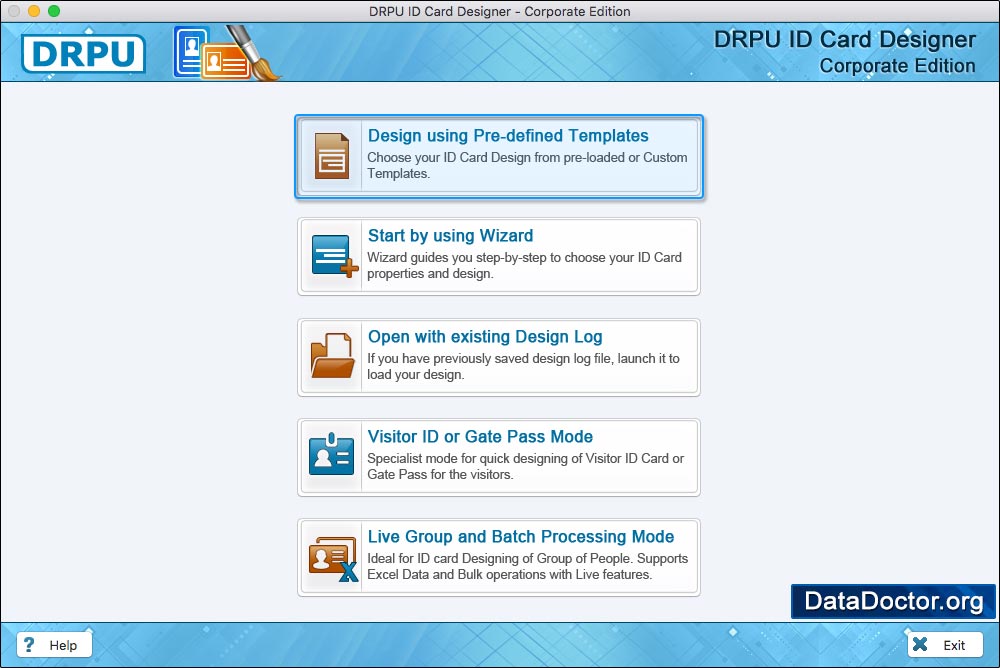
Software has five modules to design ID cards. Select any one module as per your requirement. Here we have selected "Design using Pre-defined-template" for demonstration purpose.
 More Screenshots
More Screenshots
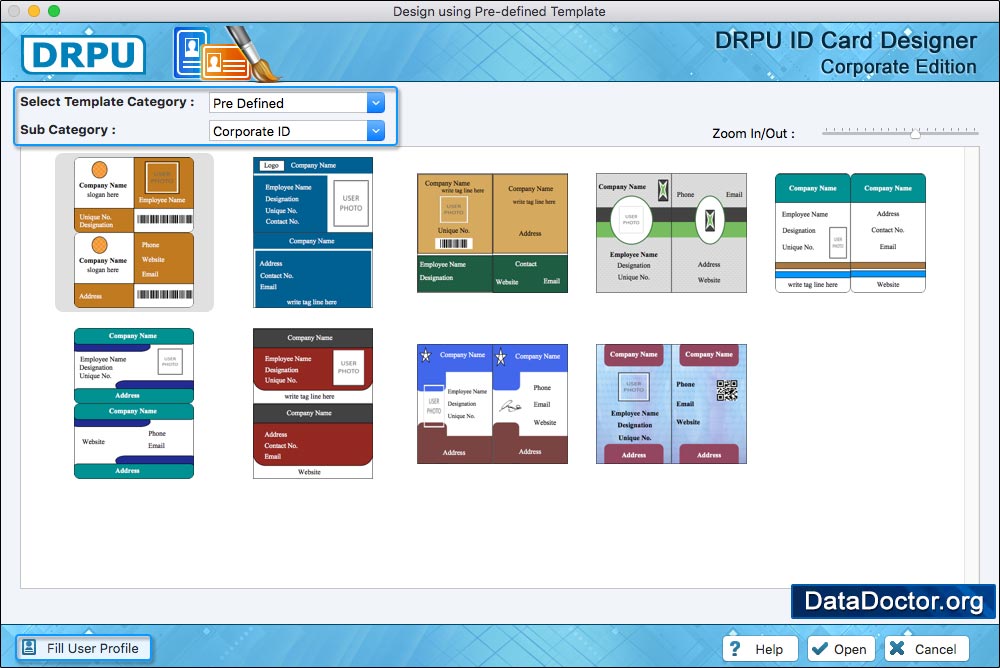
Choose Pre-defined template as per your choice and proceed to 'Next' button.
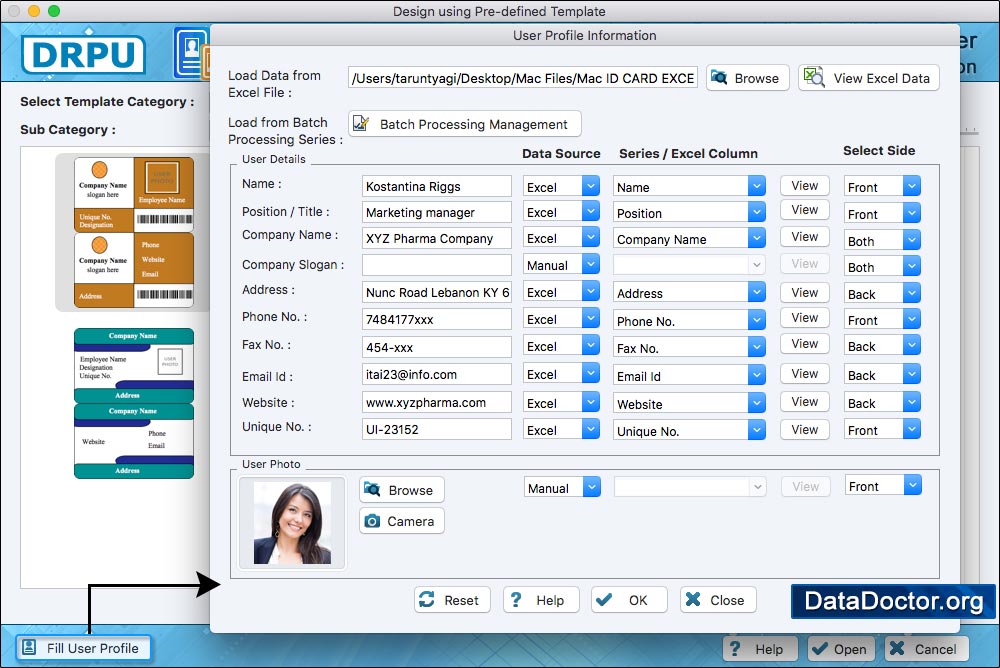
Now select 'Excel Column' for their respective ID card fields. Click 'Next' button.
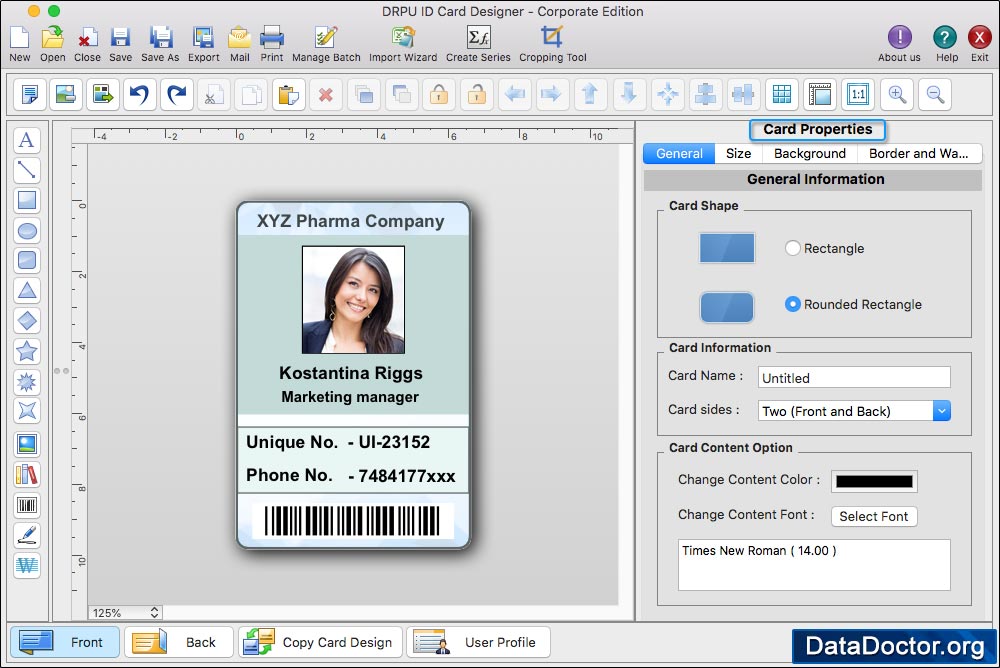
To add ID card details , go to Save Details and click on that particular entry which you want to add on your ID Card. You can capture user's photo using inbuilt camera in software or you can browse path of that image.
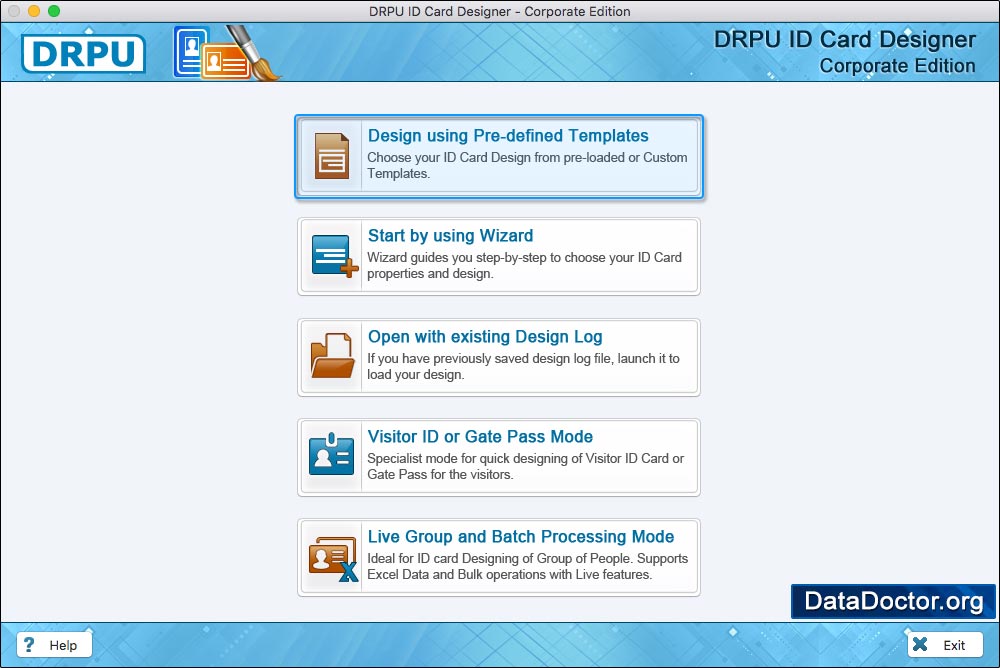
To print your designed ID cards, Go to 'Print' option in software Tool Bar. Fill all the printing details as per your requirements then click on Print Button.
✨Software Features
- Software provides option to create ID Cards for group of people using Excel data file.
- E-mail setting option to send designed ID Card to the specified e-mail ID.
- You can export your designed ID card as images (JPEG, PNG etc.), as pdf file format and as a template.
- Print designed ID cards using advanced print setting option.
- You can choose Pre-defined templates for quick designing of ID Cards on Mac machine.
- Batch Processing Series option to design multiple ID cards with different barcode value and text.
More About Software :-
- ✔Software is having 'Batch Processing Series' option to create and print multiple ID Cards with different barcode value and text.
- ✔Save created ID Cards in various file formats including jpeg, jpeg, bmp, gif etc.
- ✔You can also design ID Card by browsing all details from Excel data file.
- ✔Software provides option to save your ID card designed log for future usage.
- ✔You can capture photo of id card user using inbuilt Camera in software.
- ✔Software also provides Image Cropping Tool to crop single or multiple images for your ID cards.
You may also like other software
 Data Recovery Software
Data Recovery Software
 Database Converter
Database Converter
- MSSQL to MySQL Database Converter
- MySQL to MS Access Database Converter
- Oracle to MySQL Database Converter
- MySQL to MSSQL Database Converter
- MS Excel to MySQL Database Converter
- MySQL to Oracle Database Converter
- MS Access to MySQL Database Converter
- MySQL to MS Excel Database Converter
- Excel Converter Software
- Excel to Phonebook Converter
- Excel to vCard Converter
- Excel to Windows Contacts Converter


