Excel to Windows Contacts Converter

Excel to Windows Contacts Converter Software to convert all contacts saved in excel sheet into Windows contacts. Excel to Windows contacts converter enables you to export contacts from excel files with all information (including First Name, Last Name, Job title, Company etc) to Windows contacts.
Screenshots of Excel to Windows Contacts Converter
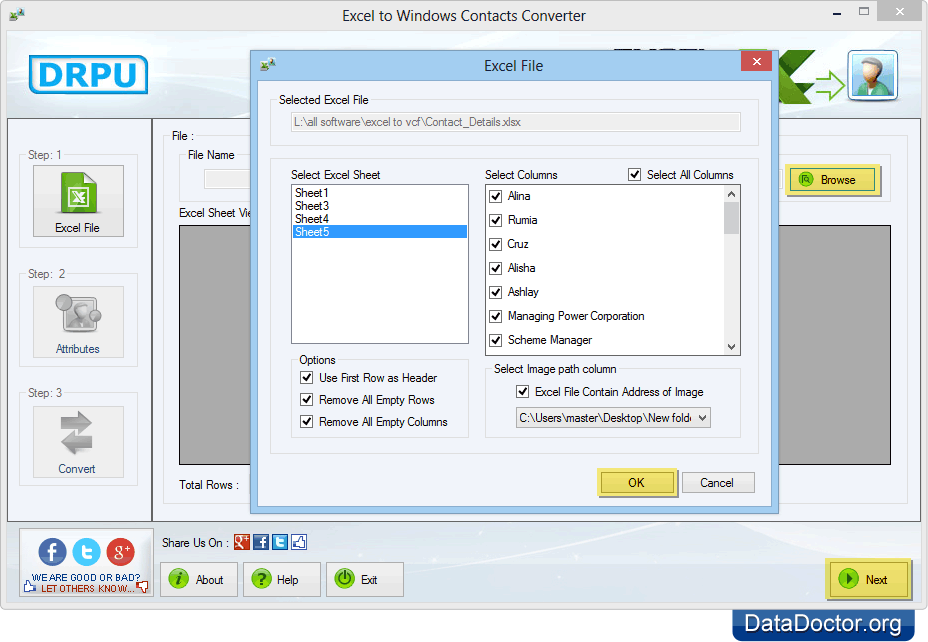
Browse excel file of contacts . Select excel sheet, all columns, image path and click OK button.
 More Screenshots
More Screenshots
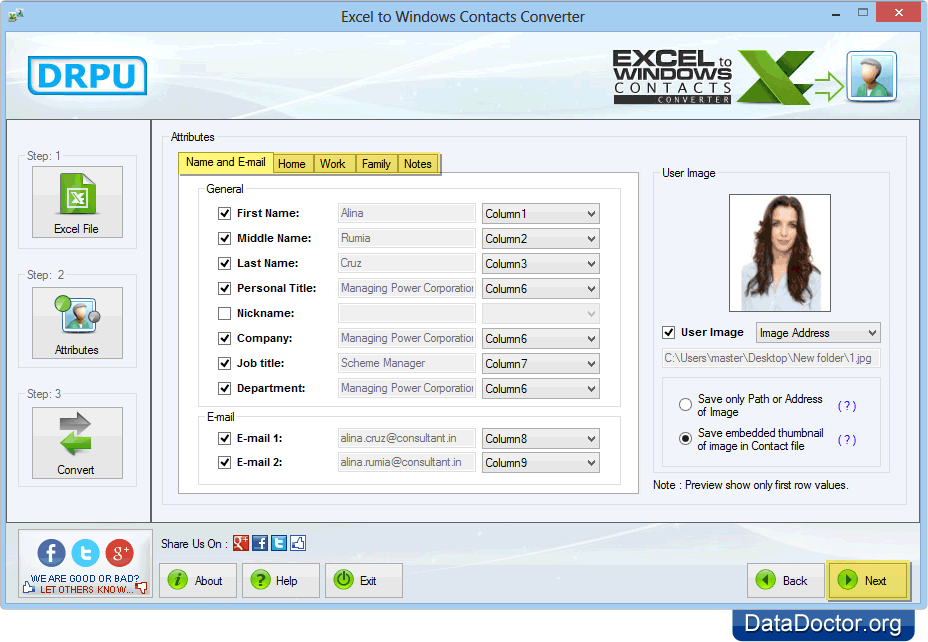
Select various contact fields attributes including Name, E-mail, Phone Numbers, Address etc. and click on Next button.
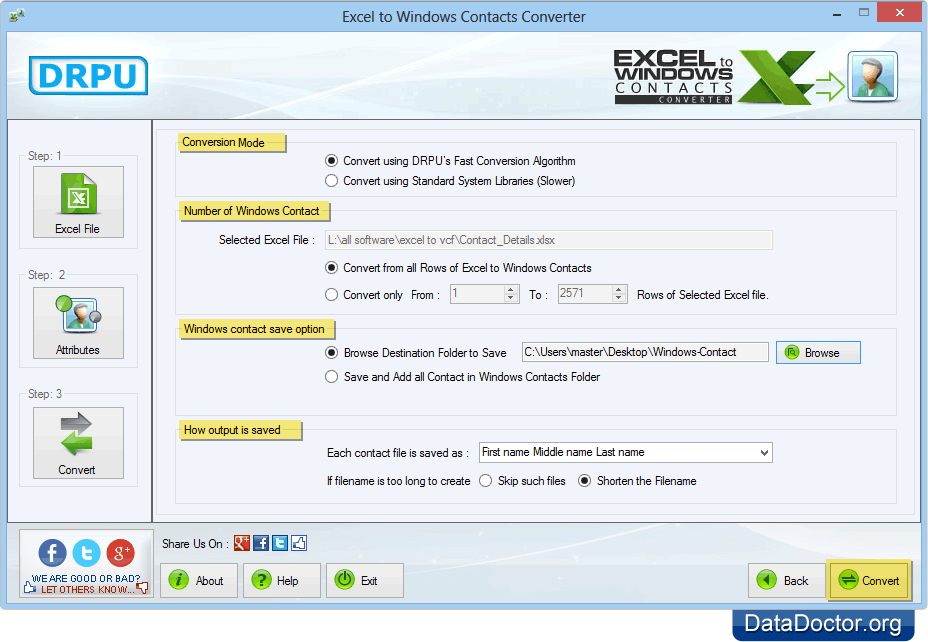
Choose Conversion Mode, Number of Windows Contact, Windows contact save option, How output is saved and click 'Convert' button.
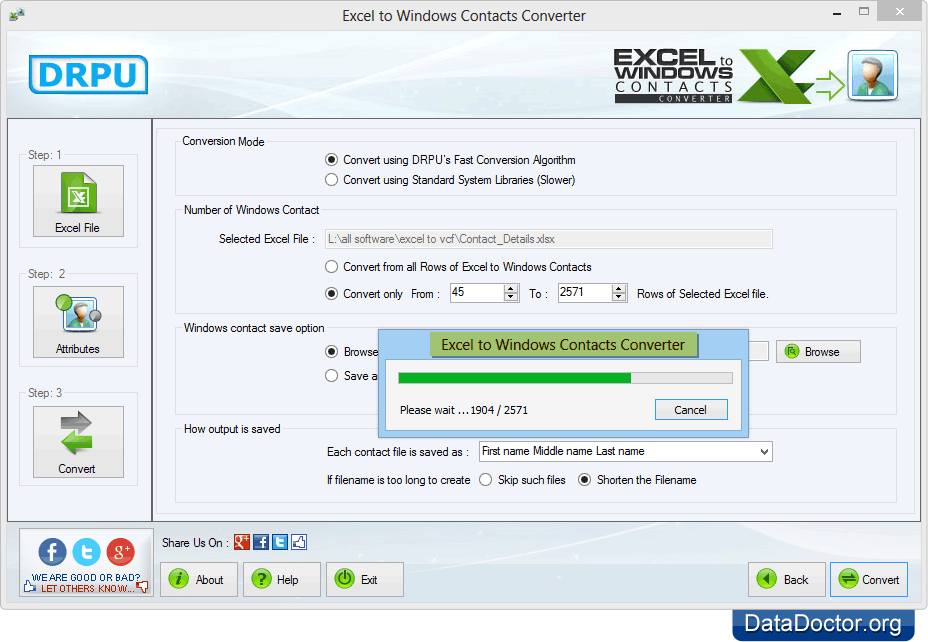
Excel to Windows Contacts conversion process is in progress.
✨Software Features
- Excel to Windows contacts migration software converts contacts stored in Excel sheet into Windows contacts.
- Software allows you to export contacts stored in excel to Windows contacts.
- Software converts contacts even if Microsoft Office is not installed on your computer system.
- You can save converted database records at new location or overwritten at existing location.
You may also like other software
 Data Recovery Software
Data Recovery Software
 Database Converter
Database Converter
- MSSQL to MySQL Database Converter
- MySQL to MS Access Database Converter
- Oracle to MySQL Database Converter
- MySQL to MSSQL Database Converter
- MS Excel to MySQL Database Converter
- MySQL to Oracle Database Converter
- MS Access to MySQL Database Converter
- MySQL to MS Excel Database Converter
- Excel Converter Software
- Excel to Phonebook Converter
- Excel to vCard Converter
- Excel to Windows Contacts Converter


