Excel to vCard Converter

Excel to vCard Converter software convert excel contacts list stored in excel file into vCard files. Using vCard, you can store business contact information such as your company name, telephone number, email address, fax numbers etc. vCard files can be used in different mobile phones, PDA, smart phone and different operating systems.
Screenshots of Excel to vCard Converter
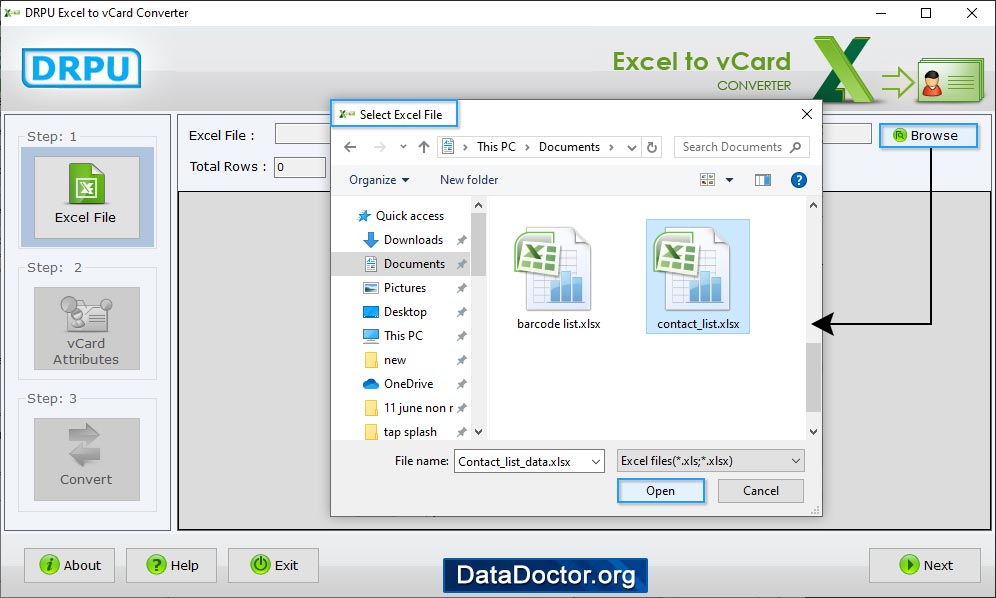
Go to Excel File Option and Select excel file of contact list to convert into vCard (VCF file format).
 More Screenshots
More Screenshots
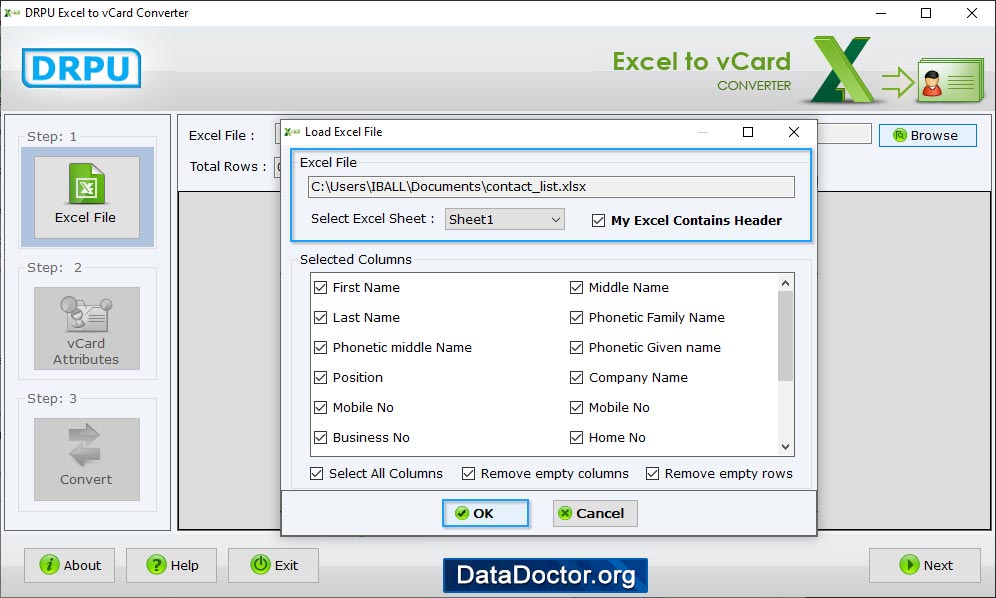
Select excel sheet, excel columns and click OK button.
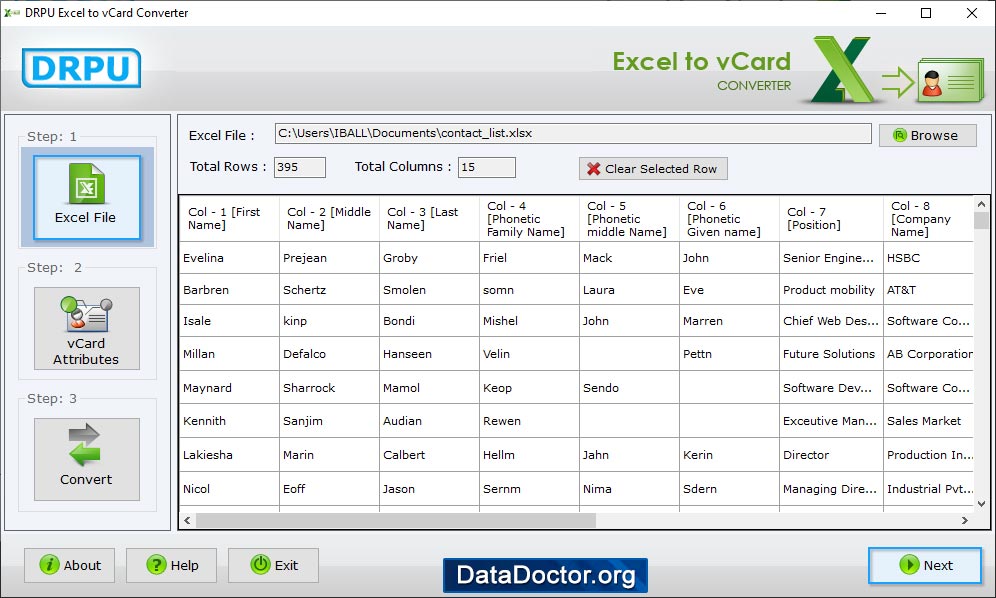
Now you can see the sheet data view with all contact fields. Proceed to 'Next' button.
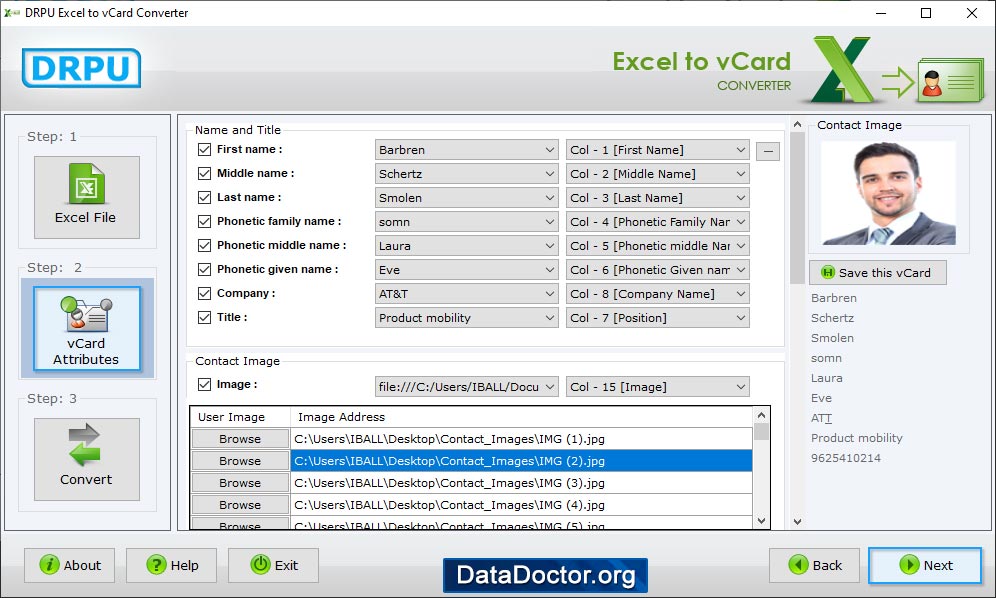
Select various vCard attributes such as First Name, Middle Name, Last Name, Contact Image etc. Click 'Next' button to continue.
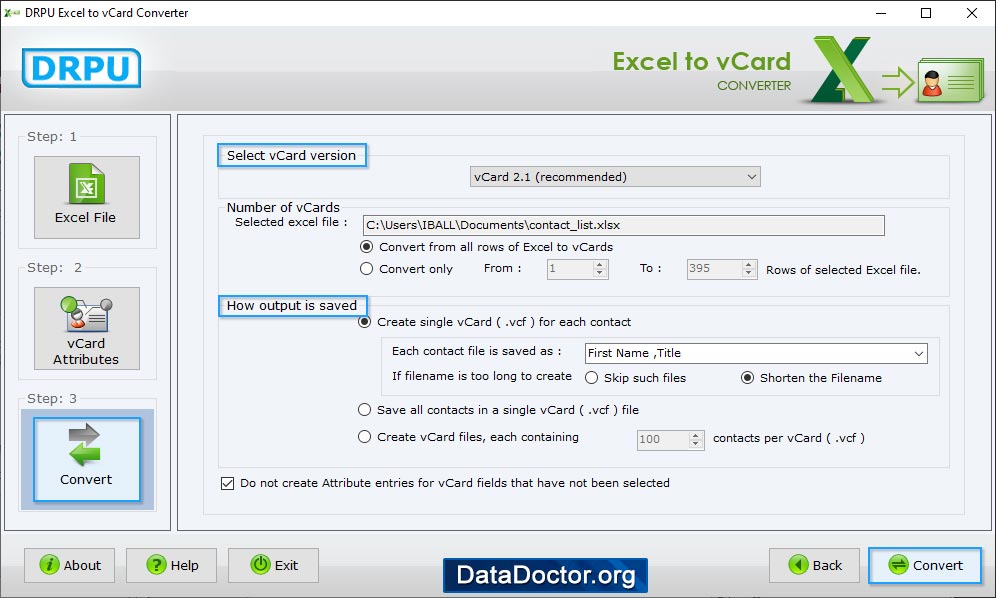
Select vCard version, Number of vCards, How output is saved and click 'Convert' button.
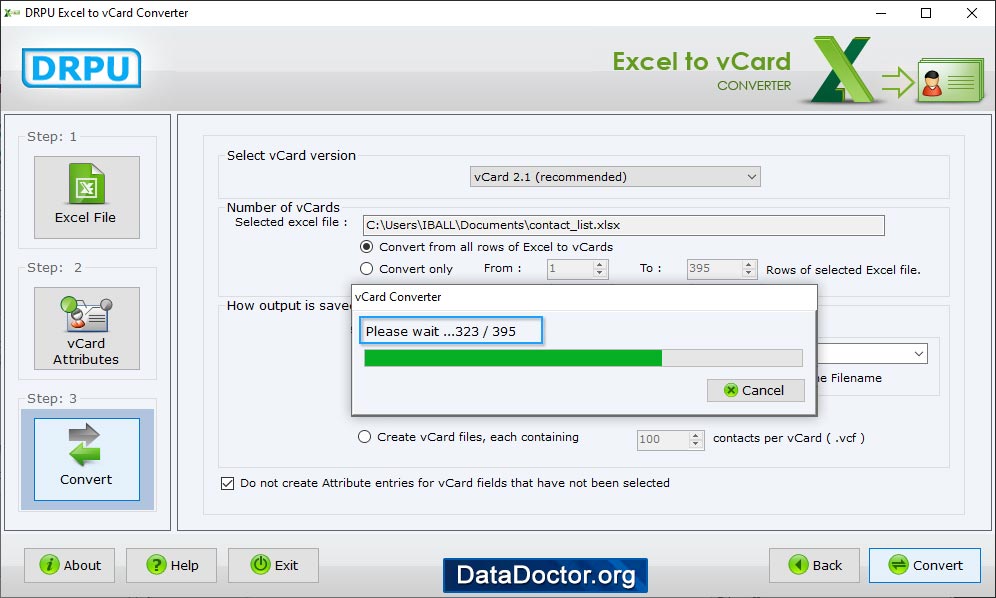
Here you can see running status of excel contacts to vCard conversion process.
✨Software Features
- Converts MS Excel data into .VCF vcard contacts for Facebook, Google+, Twitter, Linkedin and other social networking websites.
- Software supports batch conversion of contacts saved in excel file into vCard file format.
- Software works with all major Windows operating system to convert excel contacts into vCard contacts.
- Save all contacts in a single vCard(.vcf) file.
- Export entire contacts list stored in MS Excel file into vCard file format.
You may also like other software
 Data Recovery Software
Data Recovery Software
 Database Converter
Database Converter
- MSSQL to MySQL Database Converter
- MySQL to MS Access Database Converter
- Oracle to MySQL Database Converter
- MySQL to MSSQL Database Converter
- MS Excel to MySQL Database Converter
- MySQL to Oracle Database Converter
- MS Access to MySQL Database Converter
- MySQL to MS Excel Database Converter
- Excel Converter Software
- Excel to Phonebook Converter
- Excel to vCard Converter
- Excel to Windows Contacts Converter


