Excel to Phonebook Converter

Excel to Phonebook Converter Software helps users to convert phone numbers, email address, company name, home address and other similar contact fields from excel sheets to phonebook. You can easily import all required contact details in phonebook for your social networking websites including Facebook, Google+, Twitter, Linkedin and many more.
Screenshots of Excel to Phonebook Converter
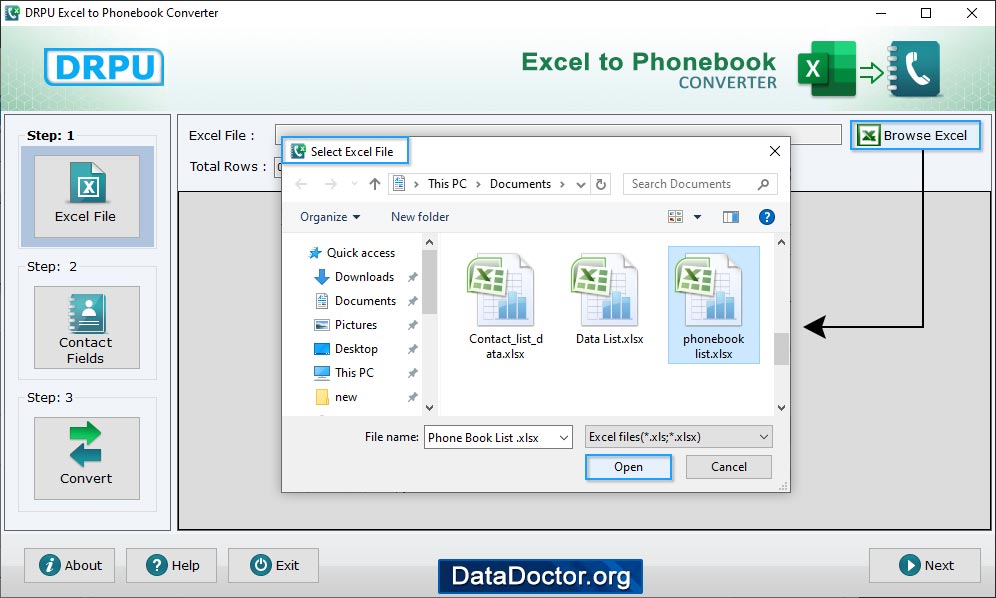
Select excel file of contact list to convert into phonebook.
 More Screenshots
More Screenshots
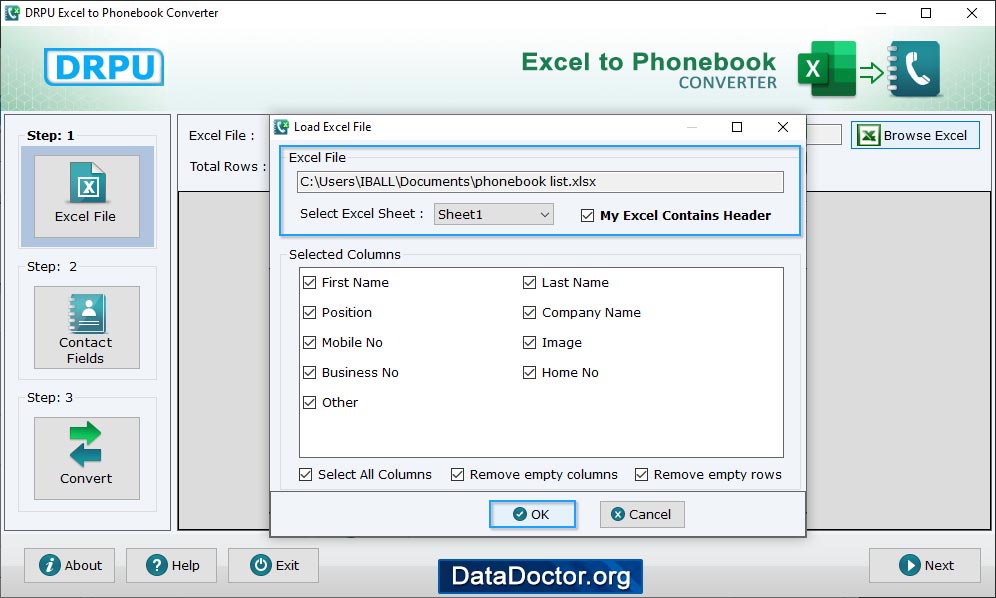
Browse Excel File, Select excel sheet, columns and check on Remove empty columns and Remove empty rows option and proceed to Next button.
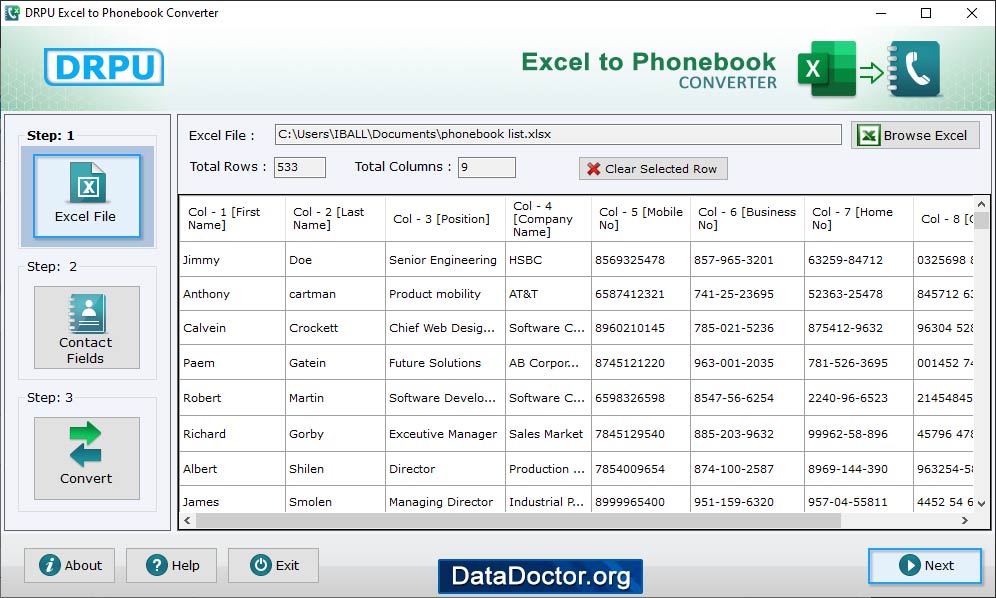
Excel Sheet data view with contact information. Click 'Next' button to continue.
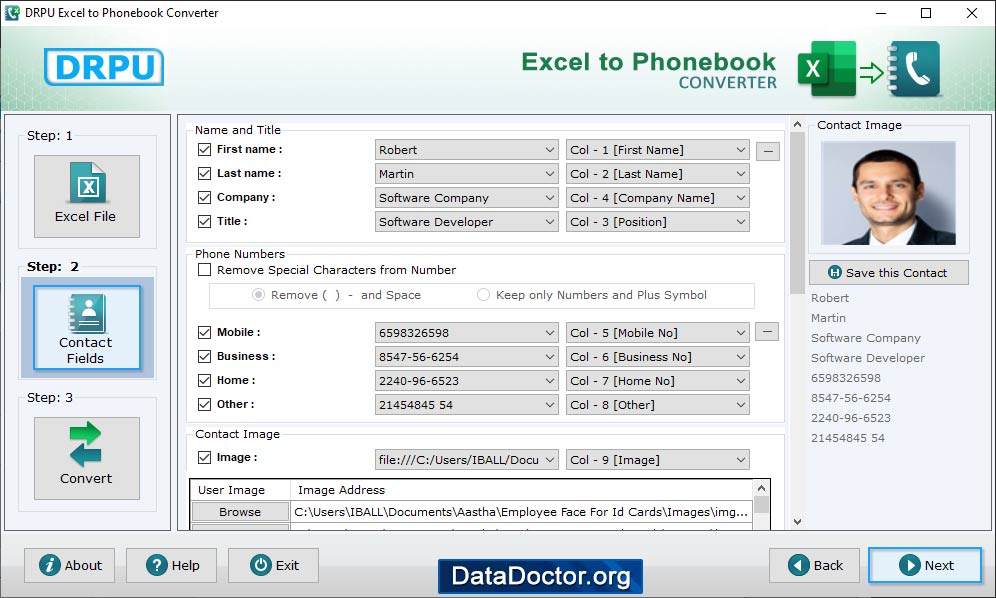
Select various contacts fields including Phone Numbers, Emails, Home Address etc. Click 'Next' button to proceed.
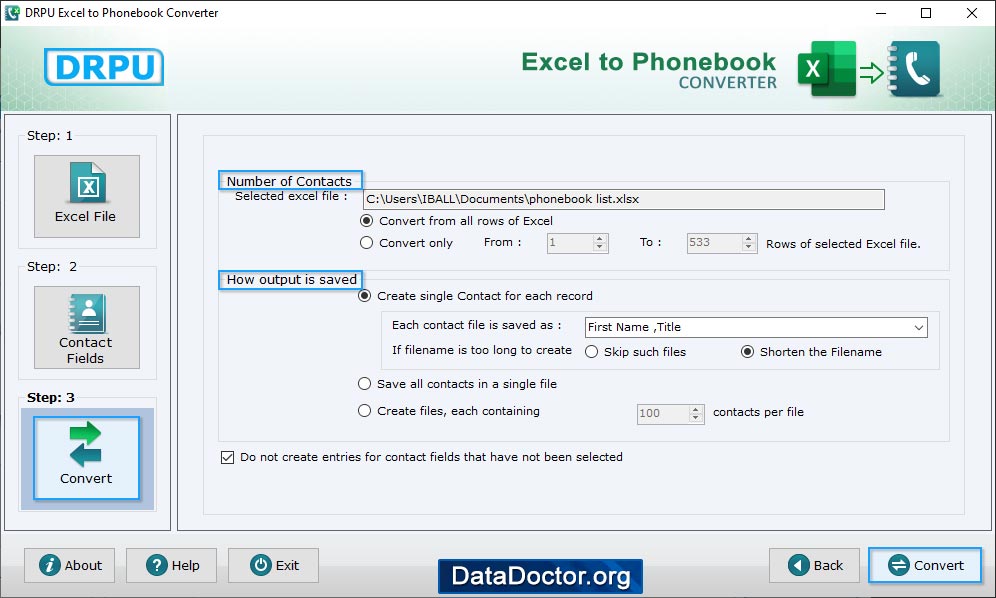
Select Number of Contacts to convert, choose 'How output is saved' options and click 'Convert' button to start conversion process.
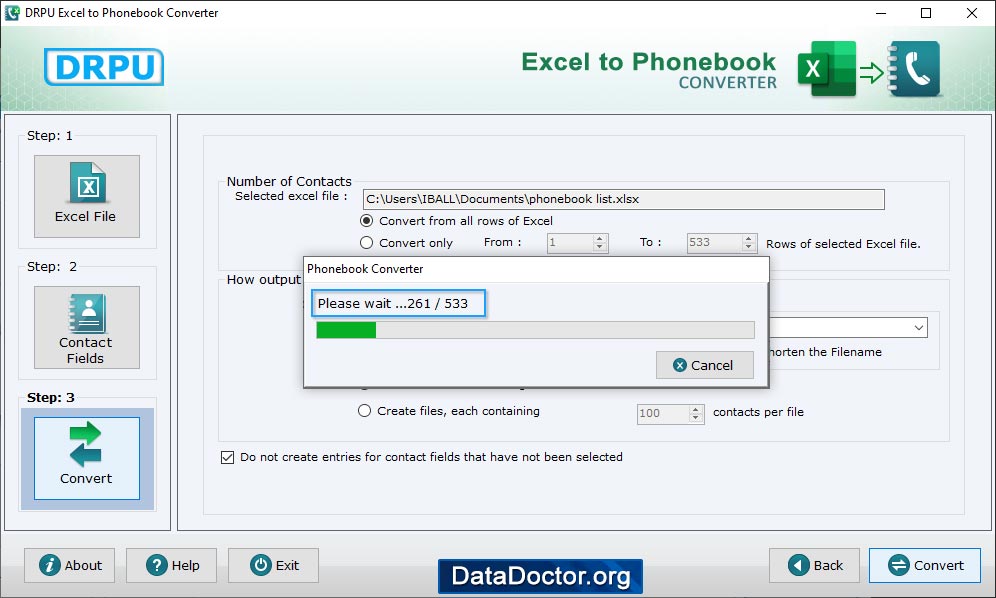
Now, Conversion process is going on.
✨Software Features
- Software provides delete option to erase empty rows and columns in excel file before converting excel contacts into phonebook.
- Software is compatible with Android phones, Tab, iPhone and other similar devices.
- Import entire or selected contacts into phonebook for all social networking websites including Facebook, Google+, Twitter, etc.
- Software has feature to convert multiple contacts files from excel sheet into single phonebook file or multiple phonebook files.
You may also like other software
 Data Recovery Software
Data Recovery Software
 Database Converter
Database Converter
- MSSQL to MySQL Database Converter
- MySQL to MS Access Database Converter
- Oracle to MySQL Database Converter
- MySQL to MSSQL Database Converter
- MS Excel to MySQL Database Converter
- MySQL to Oracle Database Converter
- MS Access to MySQL Database Converter
- MySQL to MS Excel Database Converter
- Excel Converter Software
- Excel to Phonebook Converter
- Excel to vCard Converter
- Excel to Windows Contacts Converter


