Barcode Label Maker Software for Publisher and Library
Barcodes generator software creates book barcode labels which is useful for tracking and maintenance of all books details in libraries and publishing industries. Barcode labeling utility creates book labels, price stickers, library card labels in different shapes according to book publishing company requirements. Barcode labeler tool is devised with barcodes image designing capabilities that enables user to design library barcodes using advanced barcode image designing tools including Text, Line, Pencil, Ellipse and Rectangle.
Screenshots of Barcode Label Maker Software for Publisher and Library
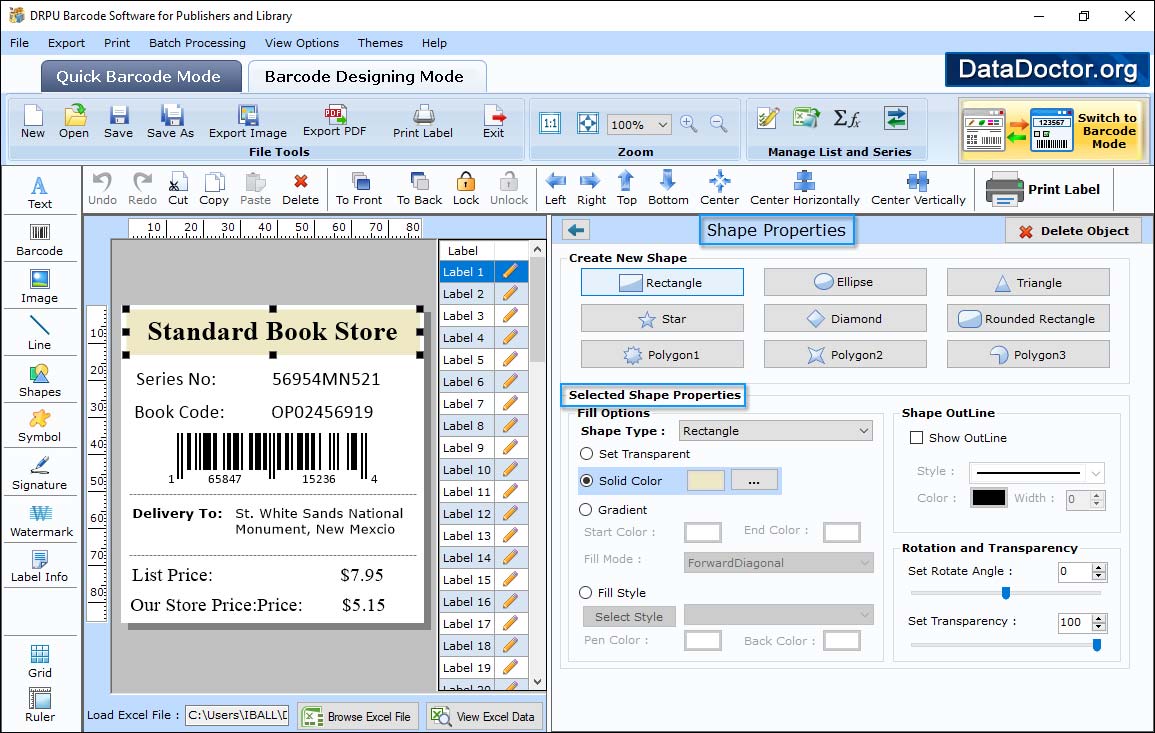
 More Screenshots
More Screenshots
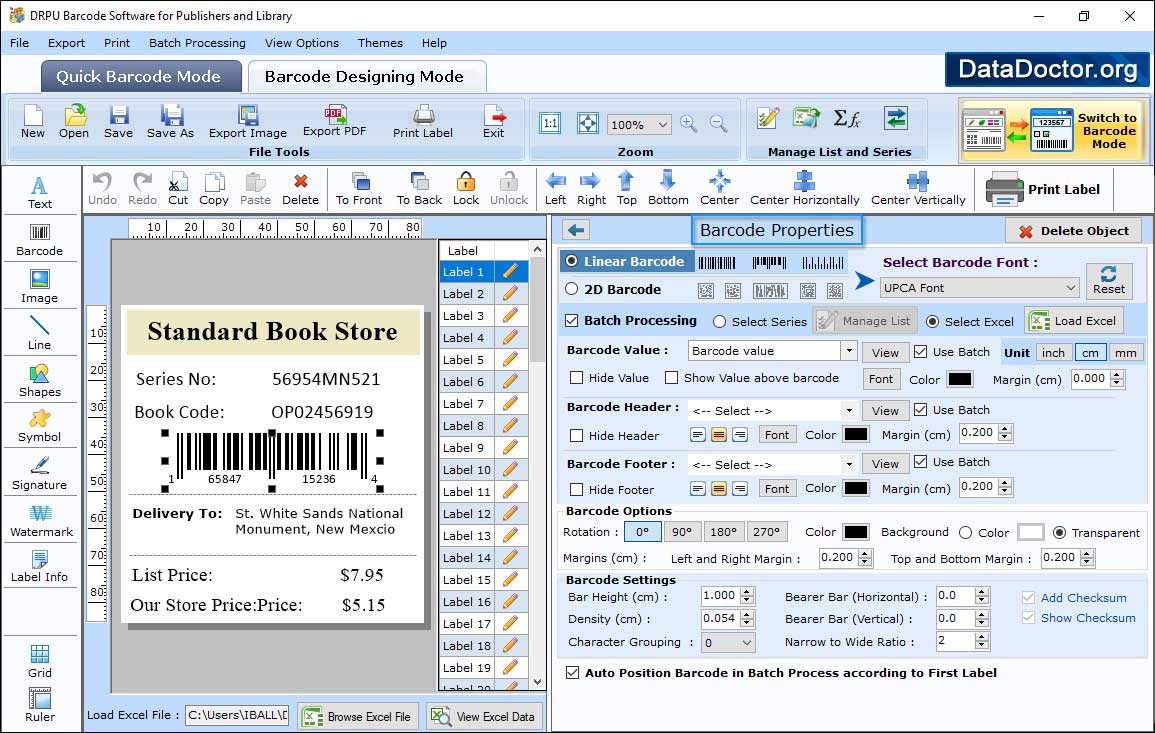
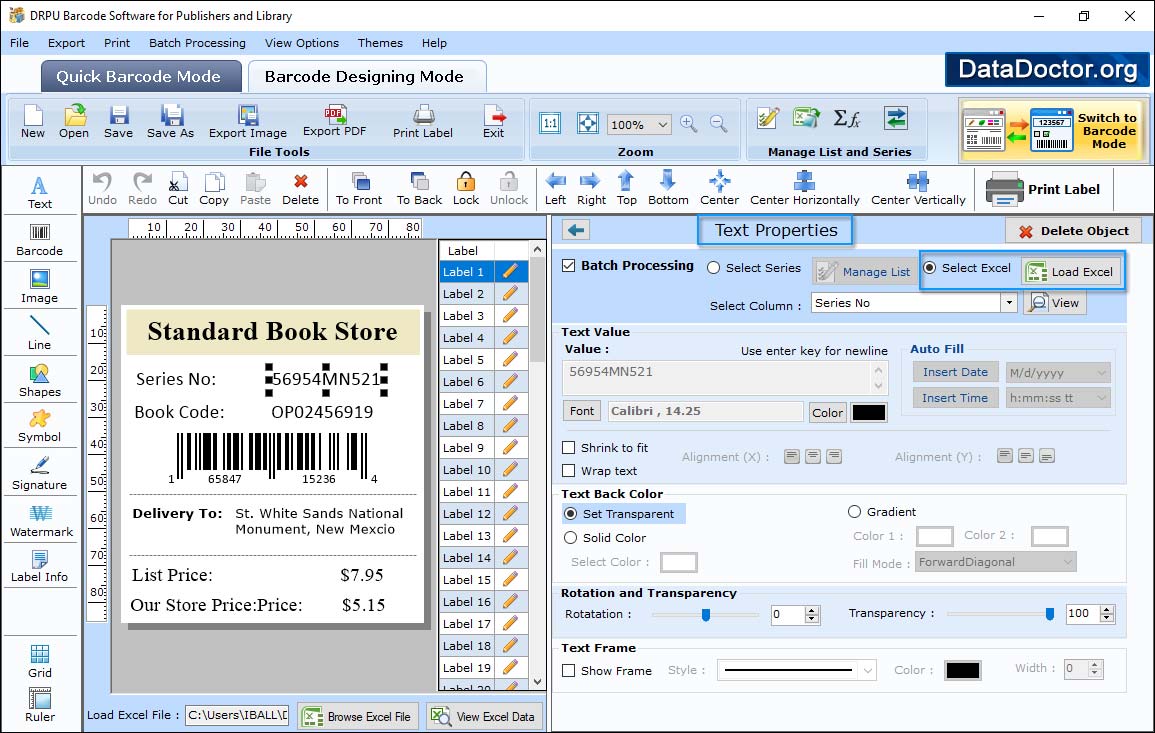
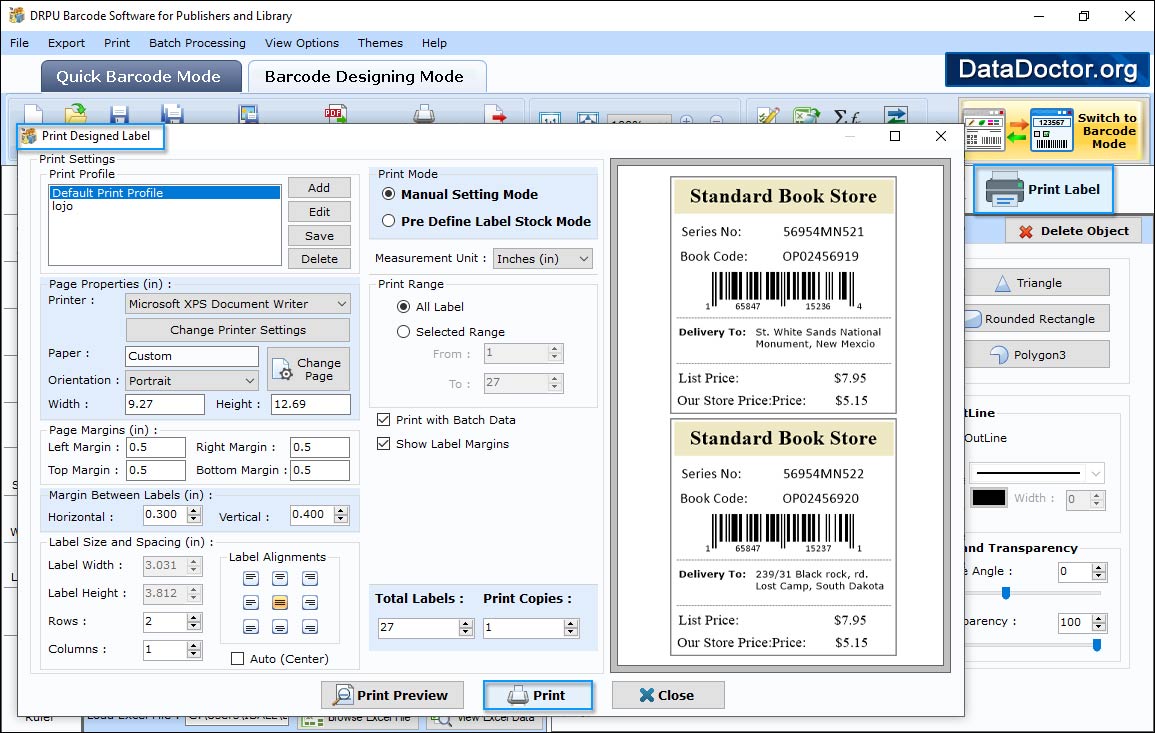
✨Software Features
- Software barcode helps user to design ideal book barcode labels, magazines labels and book stickers in linear and 2D barcodes fonts.
- Multiple numbers of book labels can be designed at the same time using inbuilt advanced random, constant value and sequential barcode series generating methods.
- Barcode software offers advanced printing facility to print created book barcode labels.
- Barcode printer software is compatible with major barcode printers and scanners.
- Barcode system provides option to set bar height and density of book barcodes using margin details such as barcode value, barcode header and barcode footer.
- Barcode maker software saves designed book barcode labels in different files formats like JPEG, GIF, Bitmap, EXIF and WMF for future usage.
- Barcode label designer software easily adds created book labels and tags in different Windows applications like MS-Word, MS-Excel and MS-Paint.
- Barcode systems design barcodes with option to specify barcode value, barcode footer and barcode header.
- Flexible dataset series feature allows user to create multiple book stickers and labels with different barcode and text value.
Supported Barcode Fonts-
Linear Barcode Fonts: Codabar, Code 11, EAN 13, EAN 8, Industrial 2 of 5, ISBN 13, Telepen, UPCA, UPCE
2D Barcode Fonts: Databar, Databar Limited, PDF417
You may also like other software
 Data Recovery Software
Data Recovery Software
 Database Converter
Database Converter
- MSSQL to MySQL Database Converter
- MySQL to MS Access Database Converter
- Oracle to MySQL Database Converter
- MySQL to MSSQL Database Converter
- MS Excel to MySQL Database Converter
- MySQL to Oracle Database Converter
- MS Access to MySQL Database Converter
- MySQL to MS Excel Database Converter
- Excel Converter Software
- Excel to Phonebook Converter
- Excel to vCard Converter
- Excel to Windows Contacts Converter


